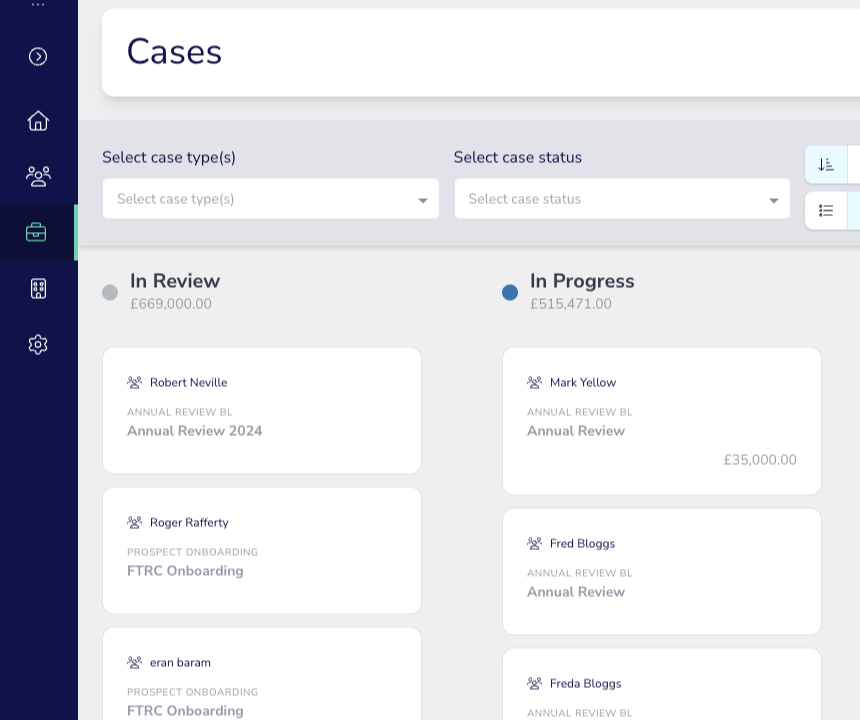A worthy upgrade
Rich functionality with none of the complexity
Every feature has been carefully built to make your day-to-day tasks easier, faster and more effective.
Automations
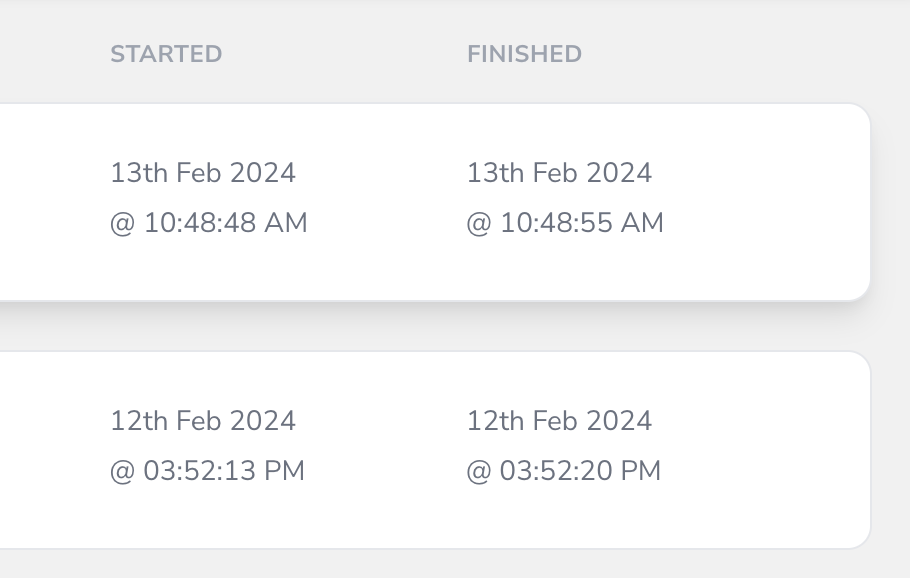
Let Plannr do the work for you
Our powerful automation engine will save you a wealth of time, by taking the tasks you used to complete manually and performing them for you. You don’t even need to be online!
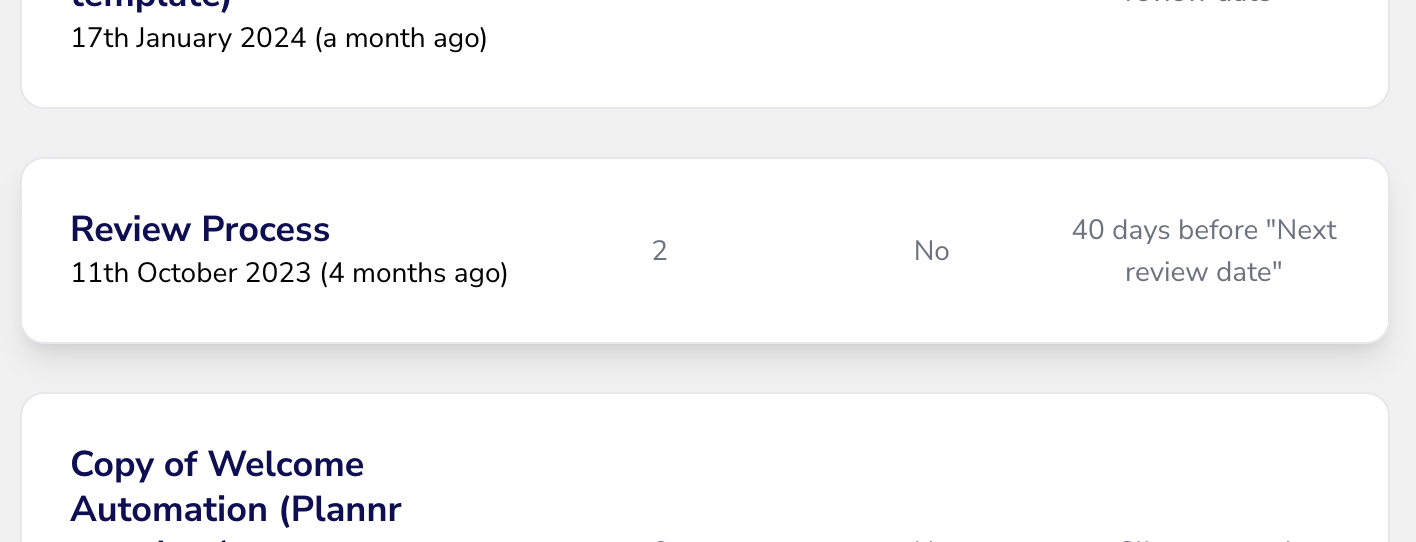
Trigger against a date
One of our most useful fields to trigger against, you can setup an automation to run against a date field in Plannr. Imagine your annual review process being kicked off a month before the review date, the factfind sent to the client for updating, a case created and a workflow triggered with all of your usual review tasks assigned to your team, all while you’re supping a cocktail in the Bahamas. Magic ✨
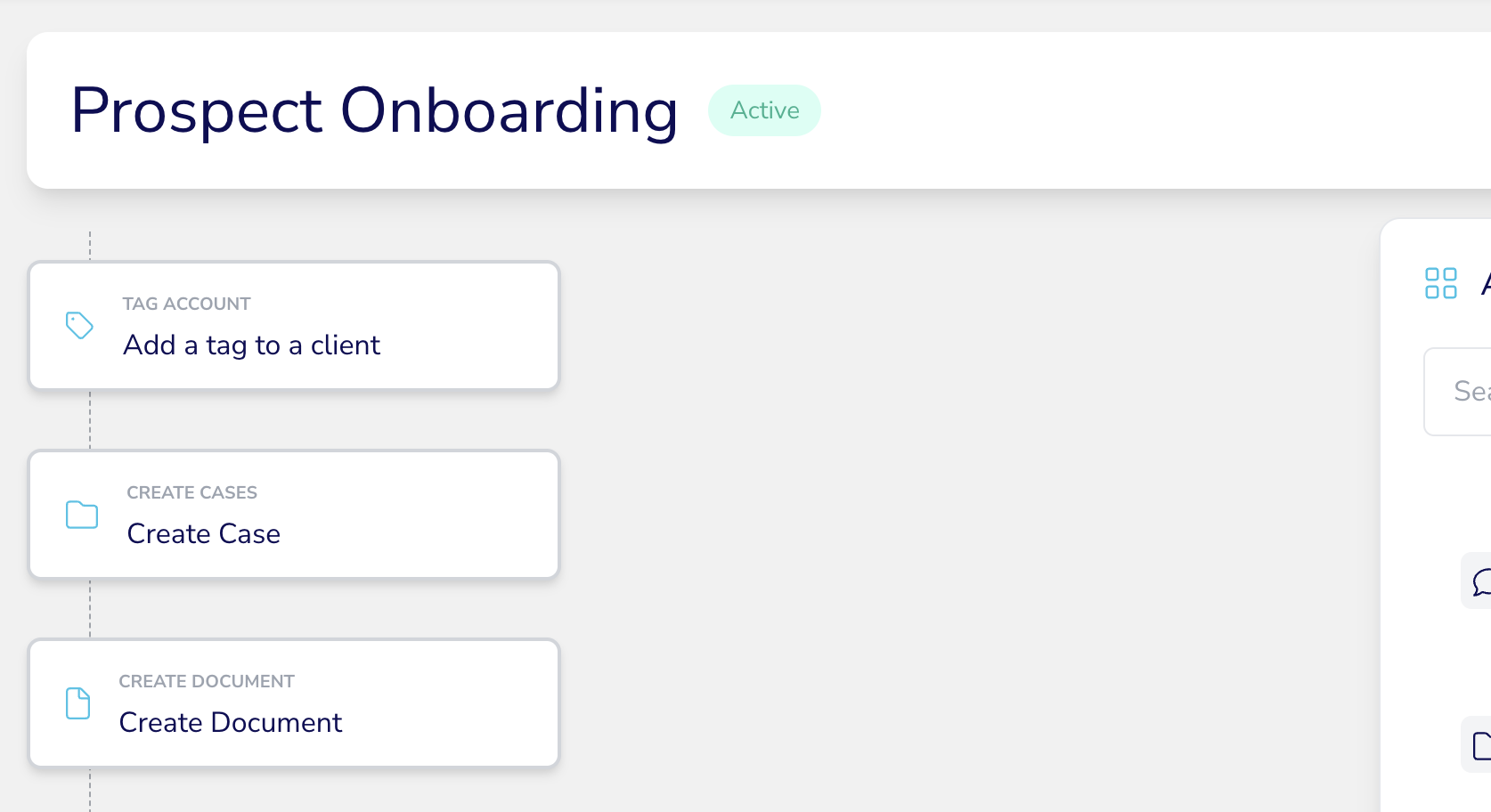
Onboard new clients with ease
Build an automation that triggers against any new prospect added to your system; you can welcome them with a text message, send a welcome pack by email with your services and Ts & Cs, offer them an initial face to face meeting, even provide them with a logon to their client portal and send them their first factfind to complete!
Cases
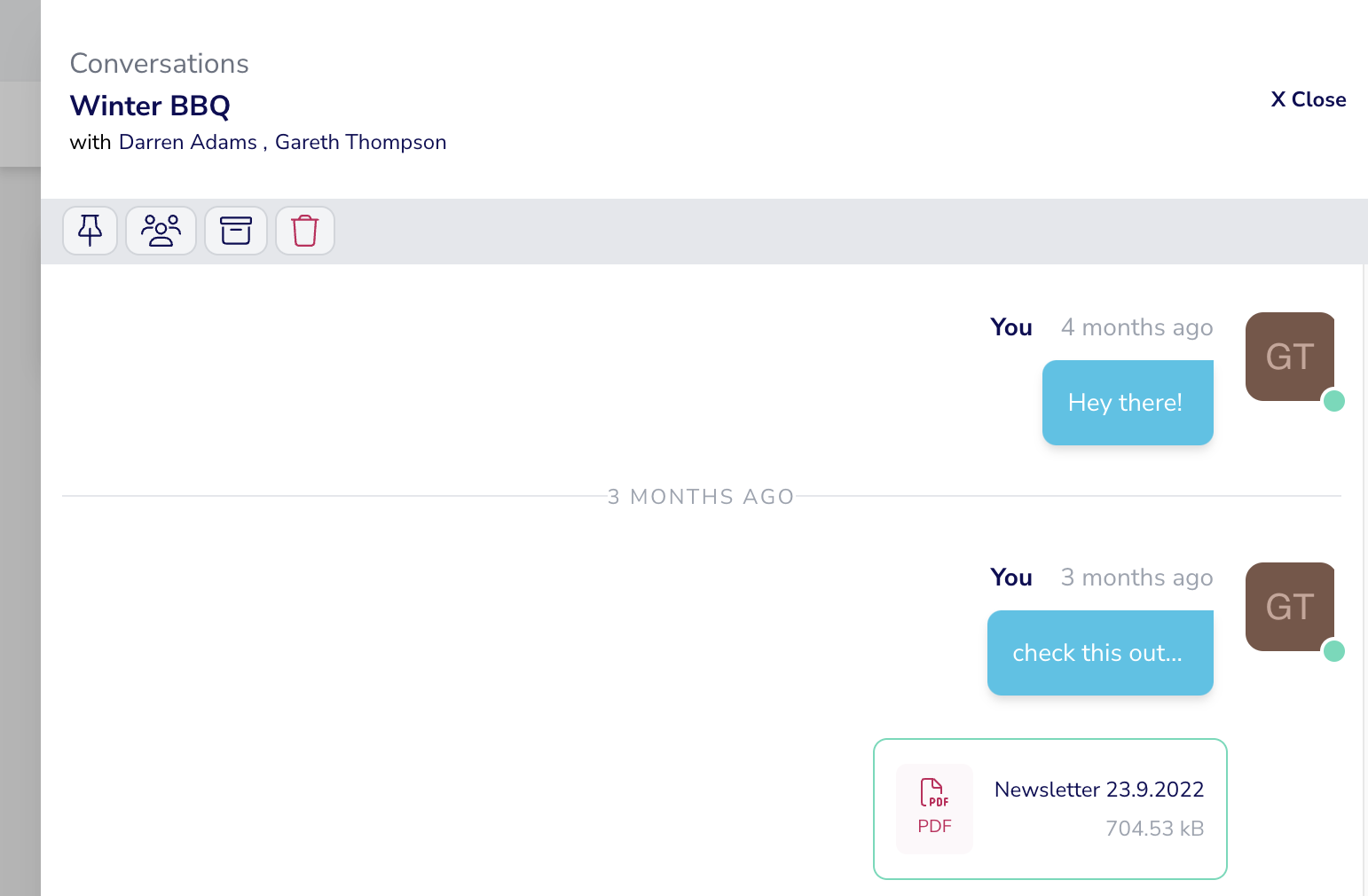
Conversations within a case
Working on something that needs everyone’s input? Create a conversation within a case, for your clients and team to easily discuss the body of work and share files with each other specific to that case.
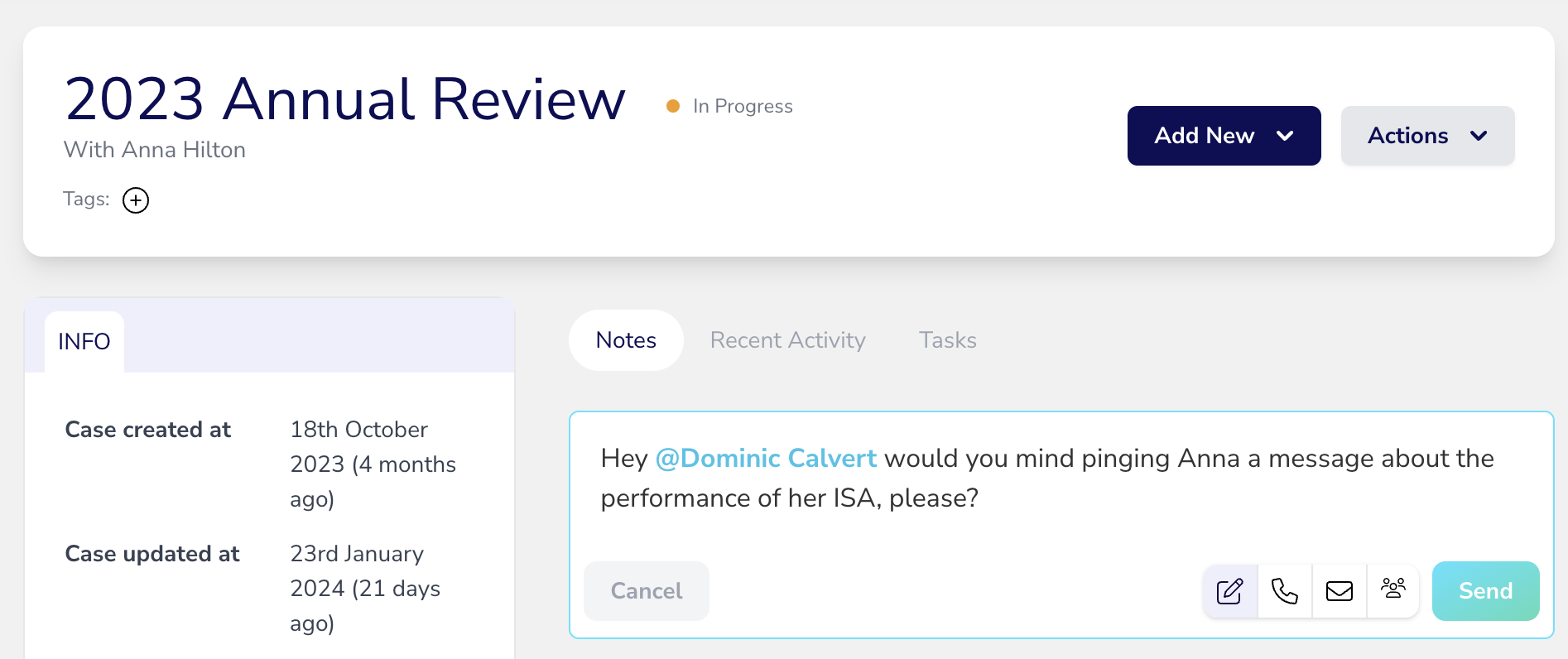
Noted!
Record meeting notes, internal team notes and file notes at a case level, for updates that are specific to the project you are working on.
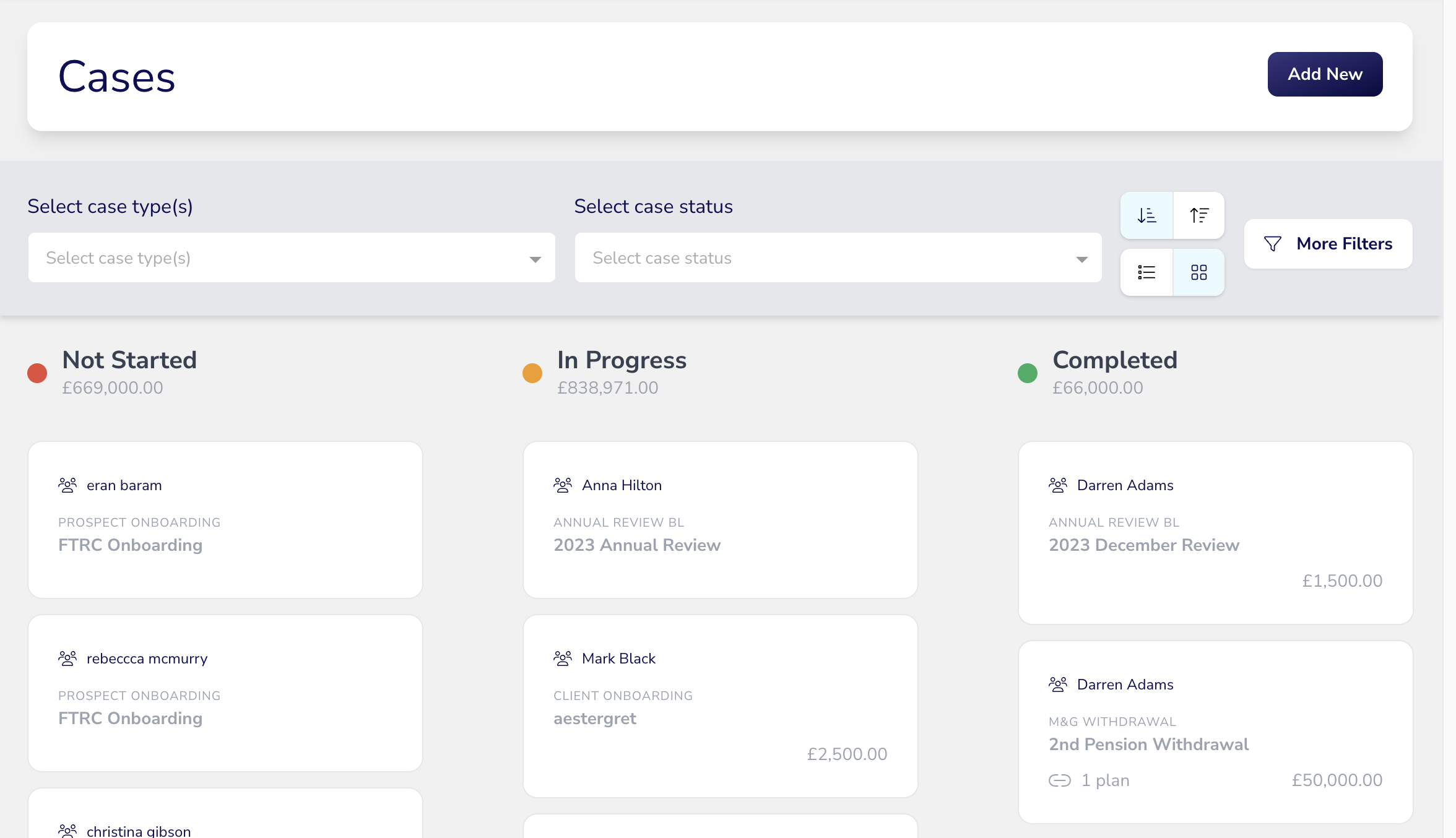
Organise your client projects
Easy to use case management with fully customisable case statuses and case types, to help your projects run smoothly.
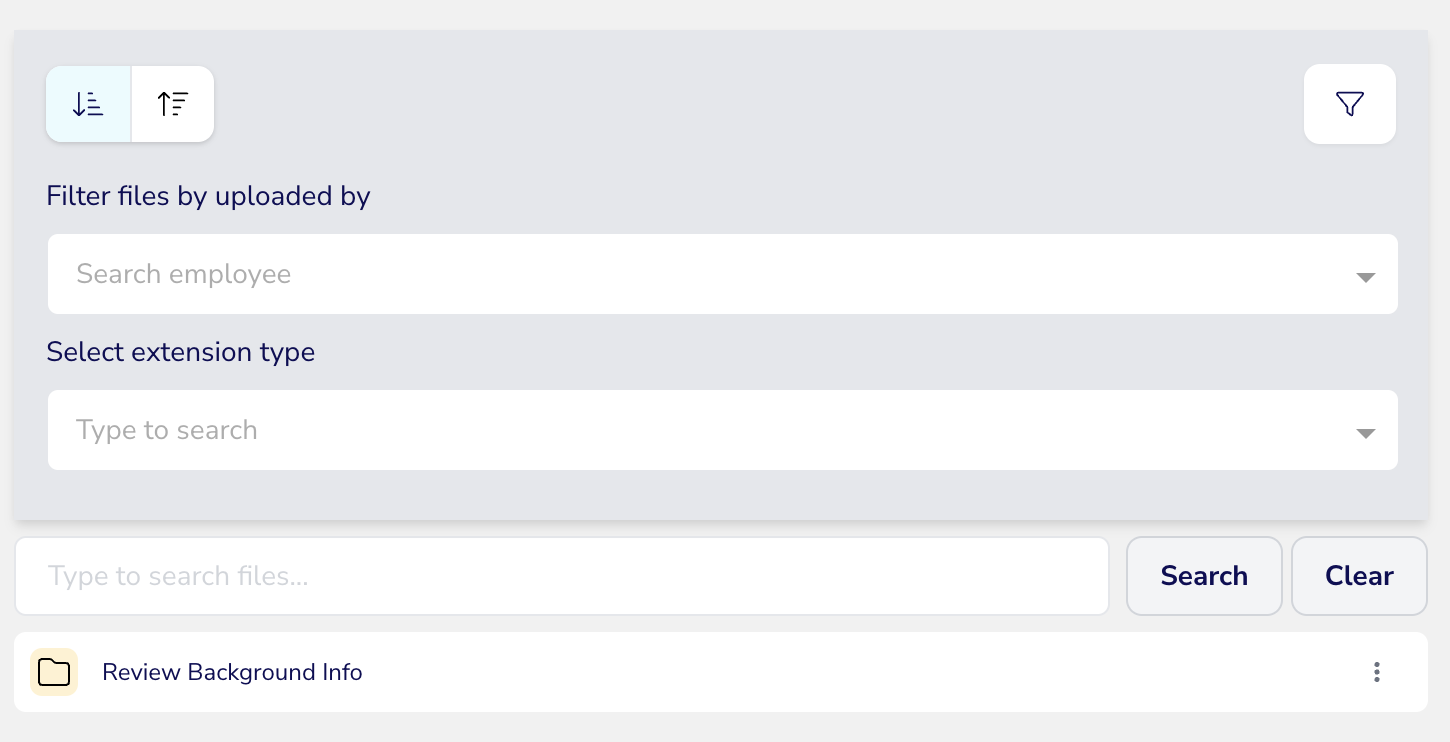
Store documents against a case
Keep your documentation all under one roof with our case document folders, ensuring your client records remain clutter-free.
Contacts
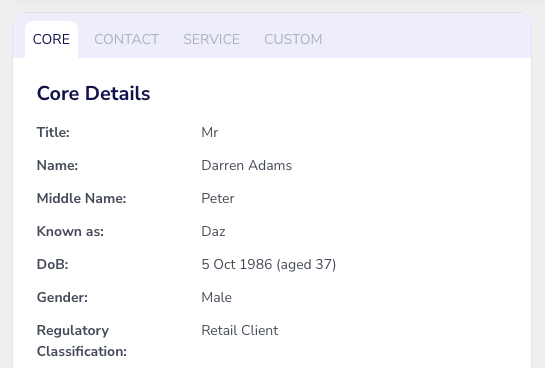
See the full picture
See the full picture of a client in one place. Plannr’s detail panel allows you to see all the information you might need to pass data protection with providers without the need to change pages.
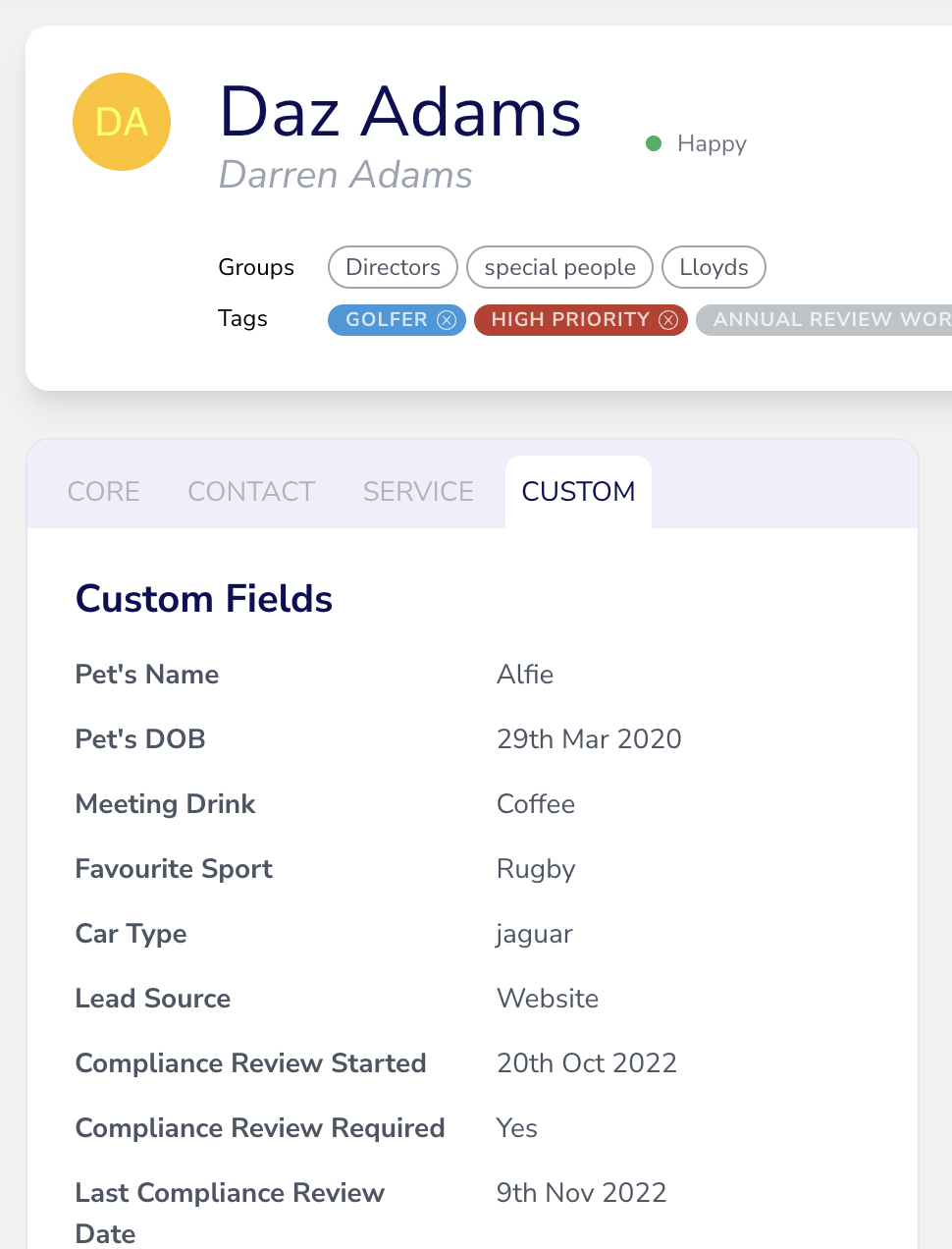
Custom fields
Use Plannr’s powerful custom fields feature to add as many additional fields as you need
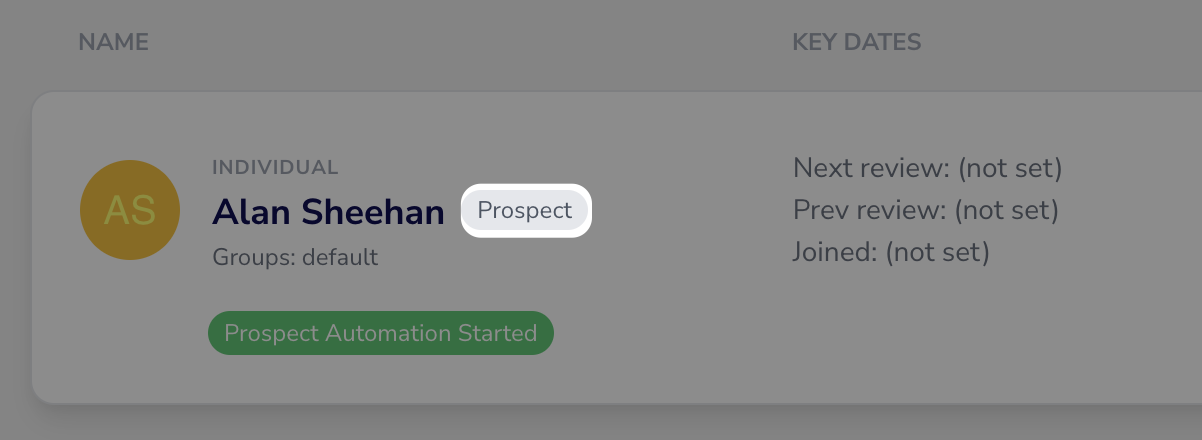
Lead tracking
You can easily use Plannr to record whether a client, employee or introducer is a prospect or not.
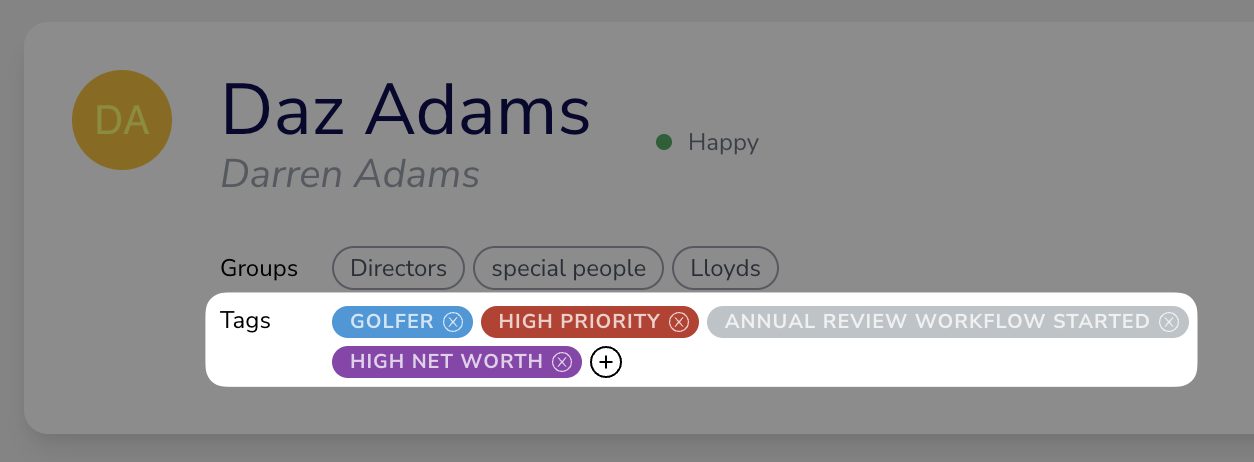
Tags-ahoy!
Use firm-wide tags on contacts to add visual cues for interests, preferences or anything else.
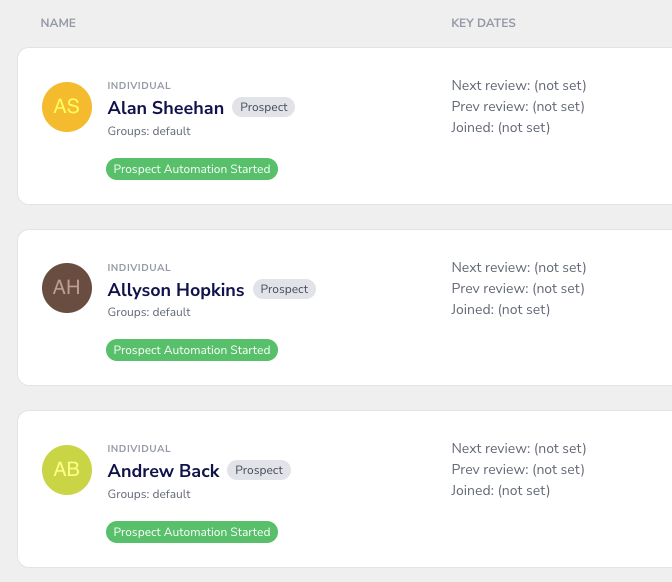
Unlimited contact records
Set up as many contact records as you would like in Plannr; there’s no restrictions on how many records you can create.
Document Builder
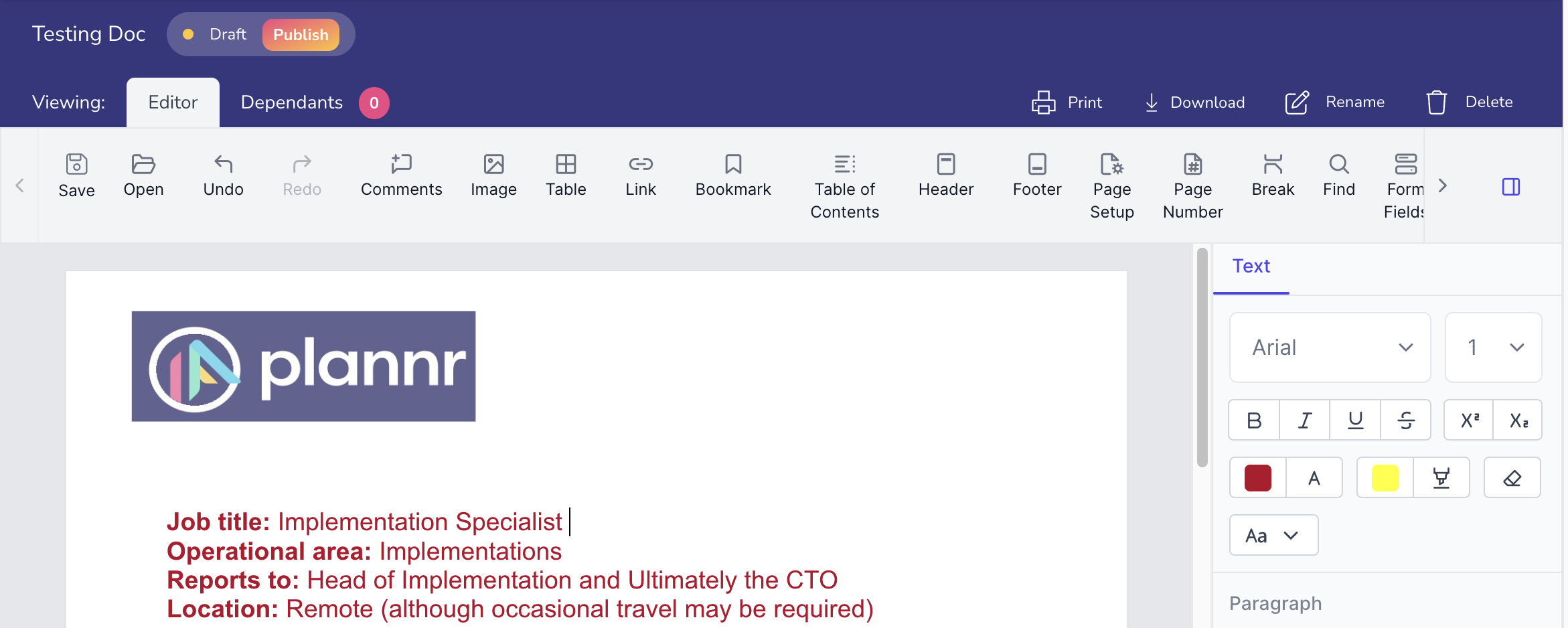
Beautiful design made simple
With all the functionality of a usual Word editor but with Plannr’s magic touch, you can add your firm’s look and feel to your documents, with all your branding, imagery and iconic style added with ease.
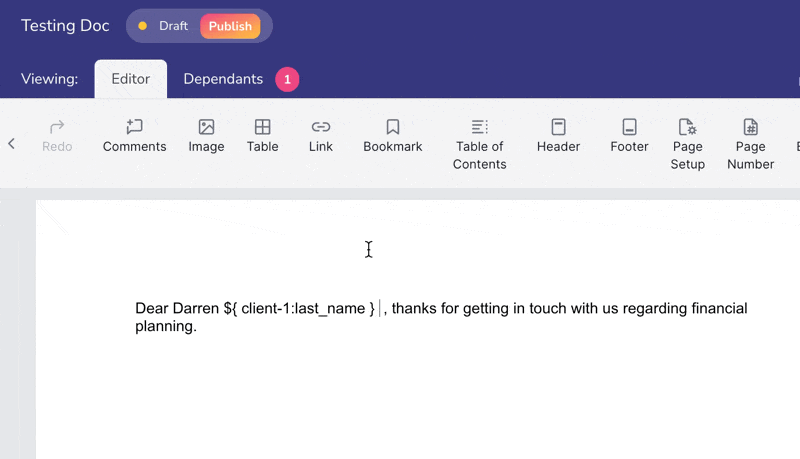
Client information at your fingertips
With our data placeholders you can customise your documents with live data from Plannr, ensuring that any communications with your clients will have full personalisation, added automagically, from the most current position on your site.
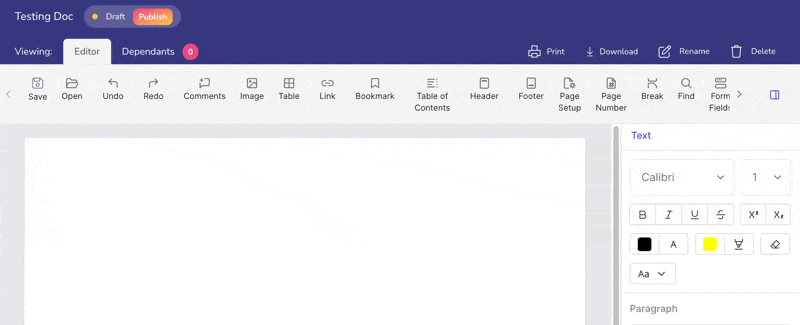
Import the important!
Easy to upload your existing Word document templates into the Plannr document builder, you can very simply rebuild your library of documents with the addition of our data placeholders to personalise these templates ready-filled with your client’s data.
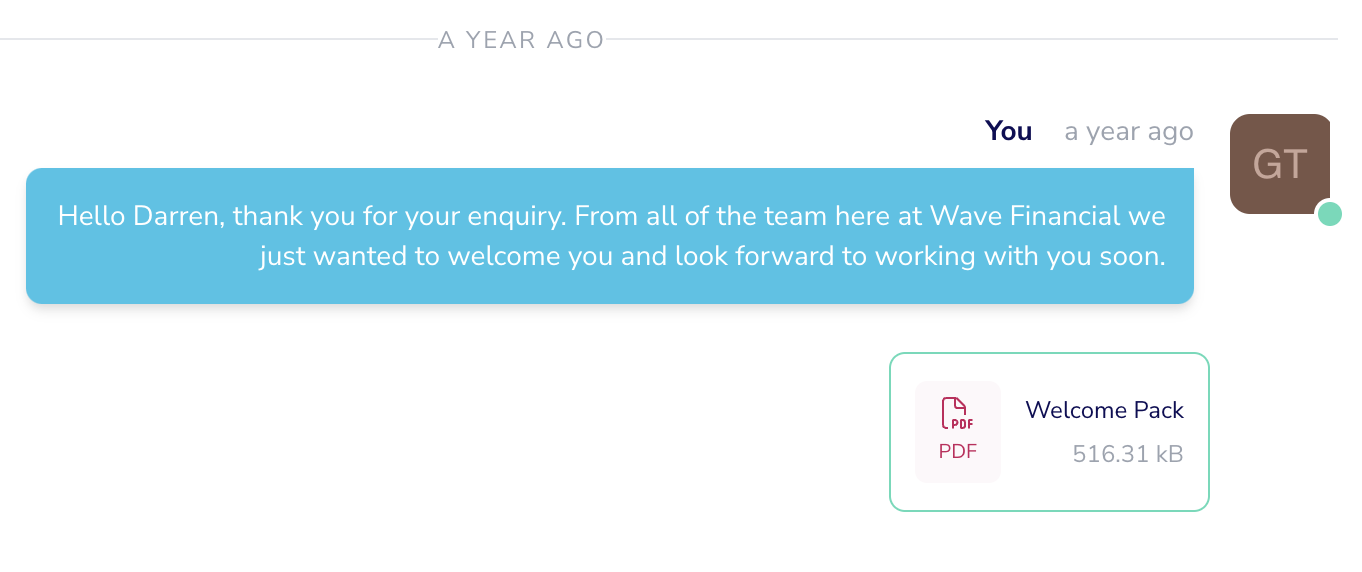
Share with clients
Once created you can simply share your documents with your clients through our secure client portal, no need to print and post here!
Fact finds
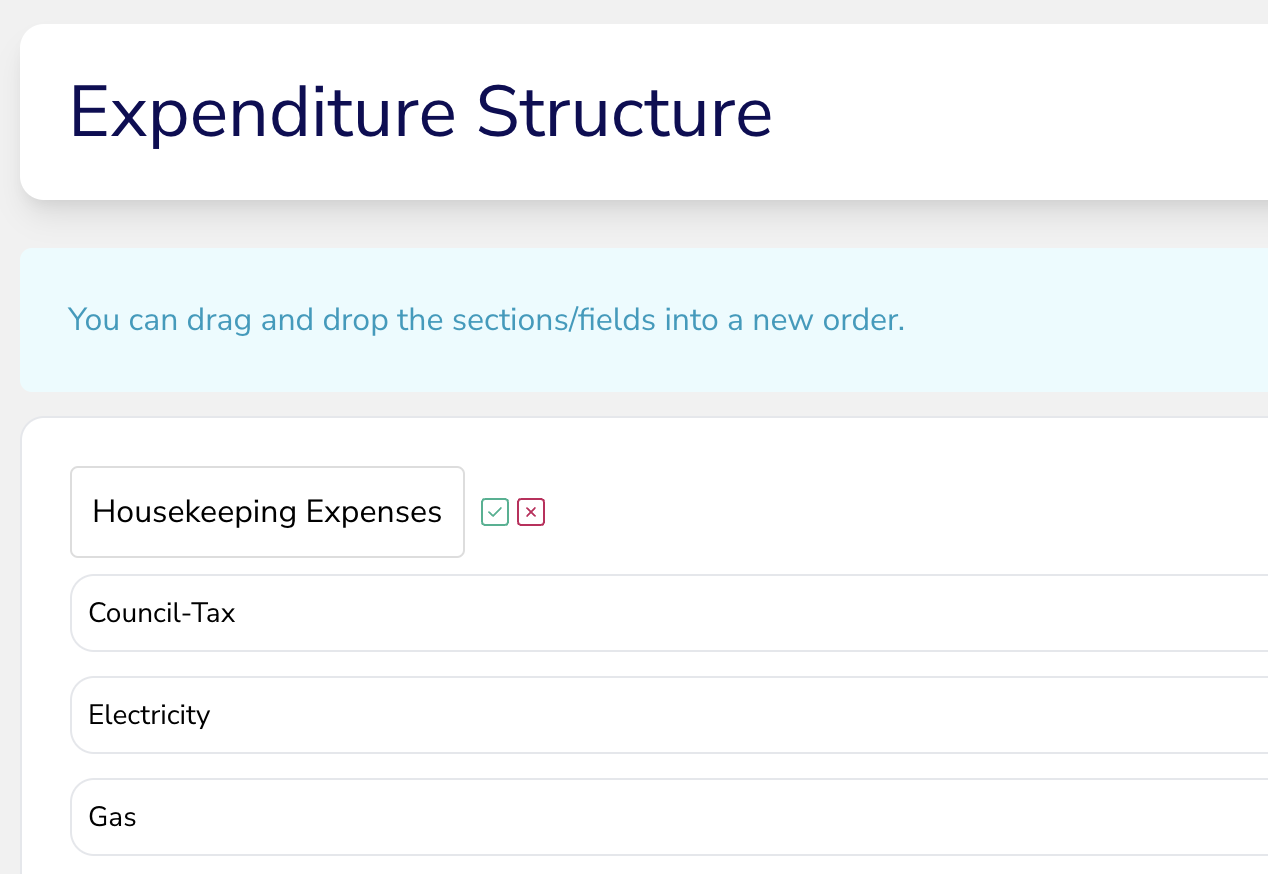
Fully customisable expenditure
Create your own expenditure records for your clients to fill out as part of their fact-finding journey with you – tailor them to the types of questions you want to ask, and for multiple life-stages too.
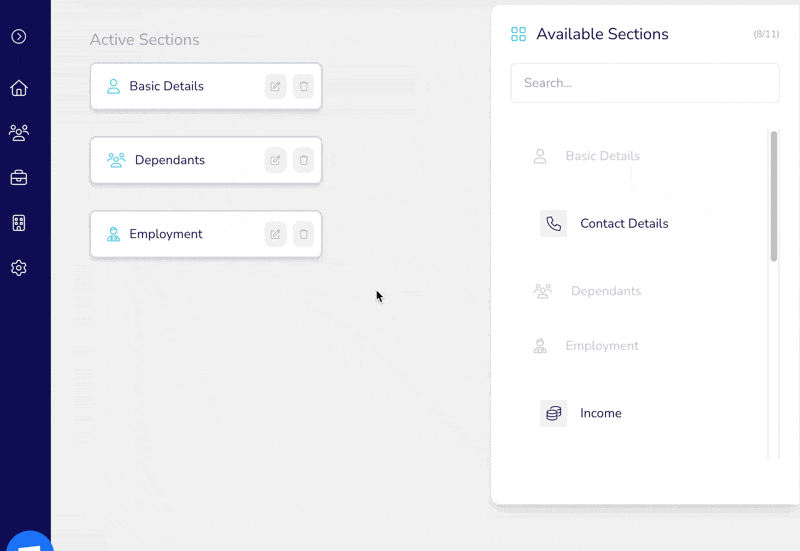
Have it your way
Define your own fact find schemas in Plannr using our pre-prepared blocks with the ability to rename as required and in the order you want them. Why not personalise each section by adding an introduction which could even include an embedded YouTube video of you explaining what you are about to ask the client to work through. The choice is yours.
Form Builder
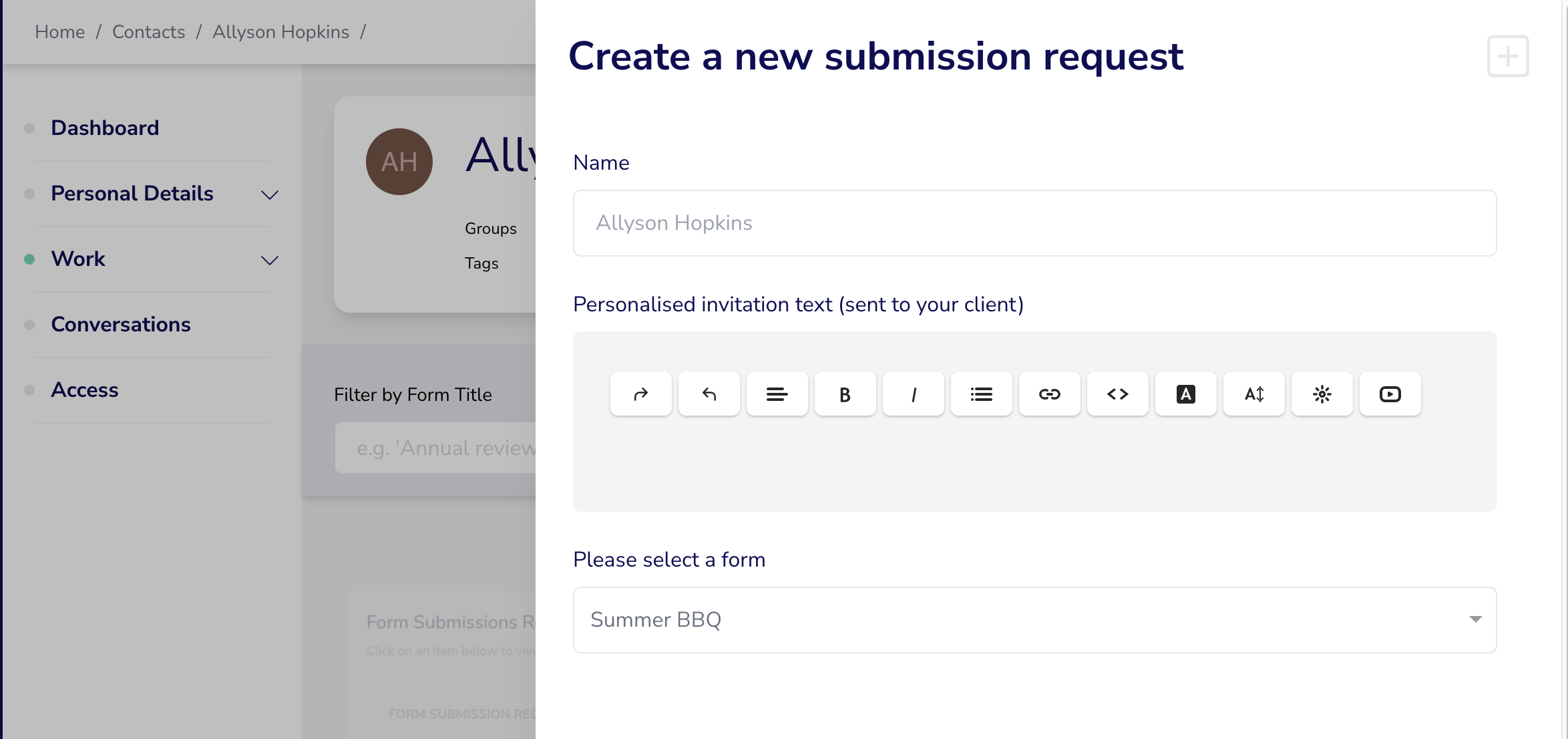
Forms by request
Hosting a client event? Send a form to your attendees asking for dietary information! Need to ask your client soft facts that your factfinding hasn’t captured? Build a specific form to send to them in their client portal for completing. Fully customisable and tailored to you and your clients.
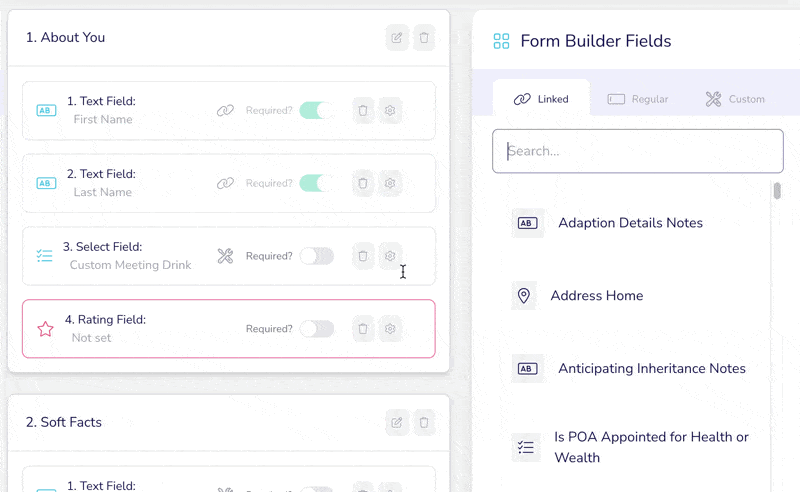
Linked fields
Where client data is already held on Plannr, forms can be pre-filled but updated by clients as they complete the form – which in turn updates the live data you see on the adviser portal.
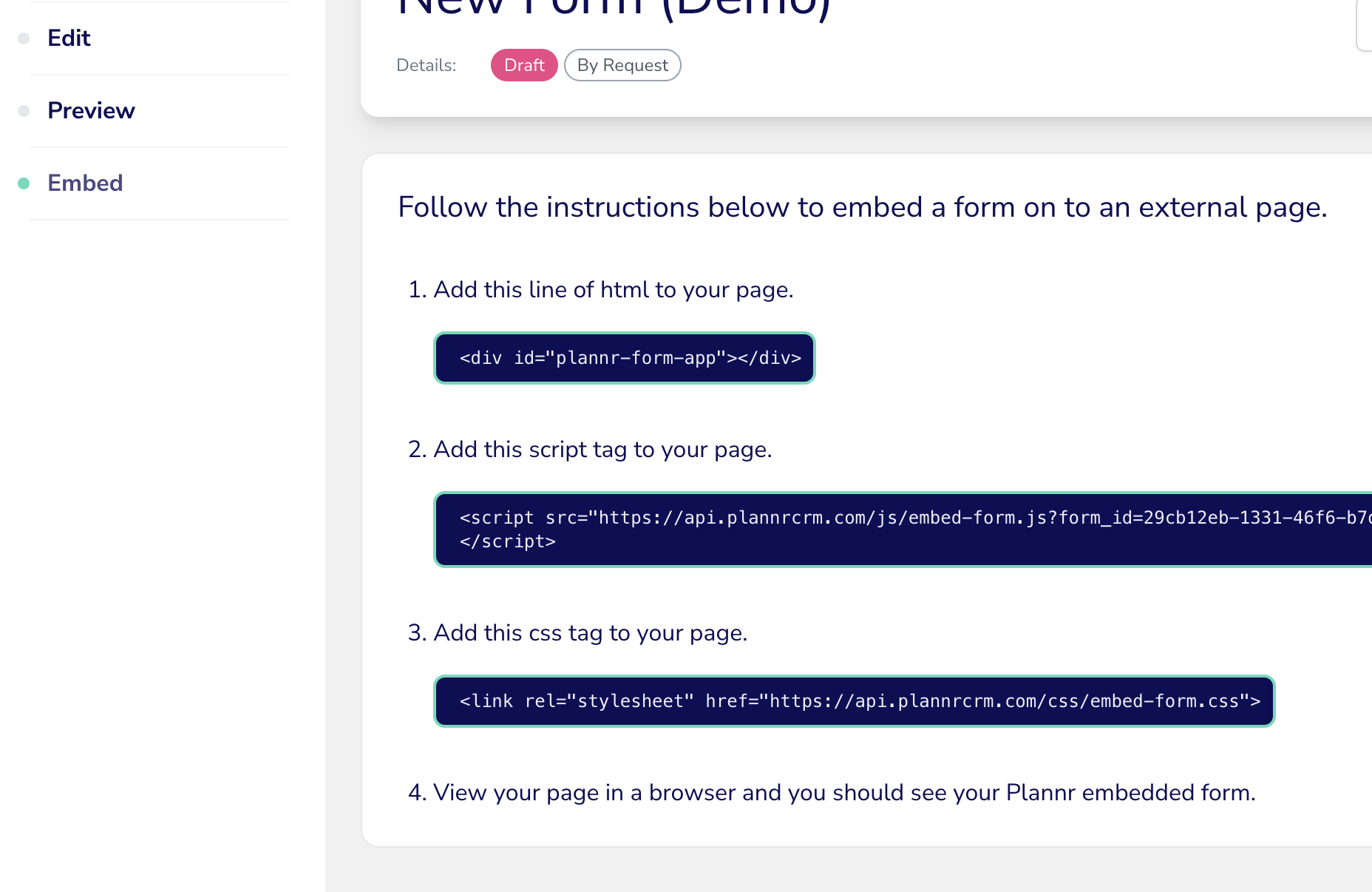
Manage your leads
Embed a Plannr form into your marketing site and any new enquiries you receive can automagically create a prospect on your Plannr site. Take that one step further, and if you set up an automation to trigger on creation of a new prospect you can respond straight away to your new lead with a welcome pack and invitation to meet!
Group Schemes
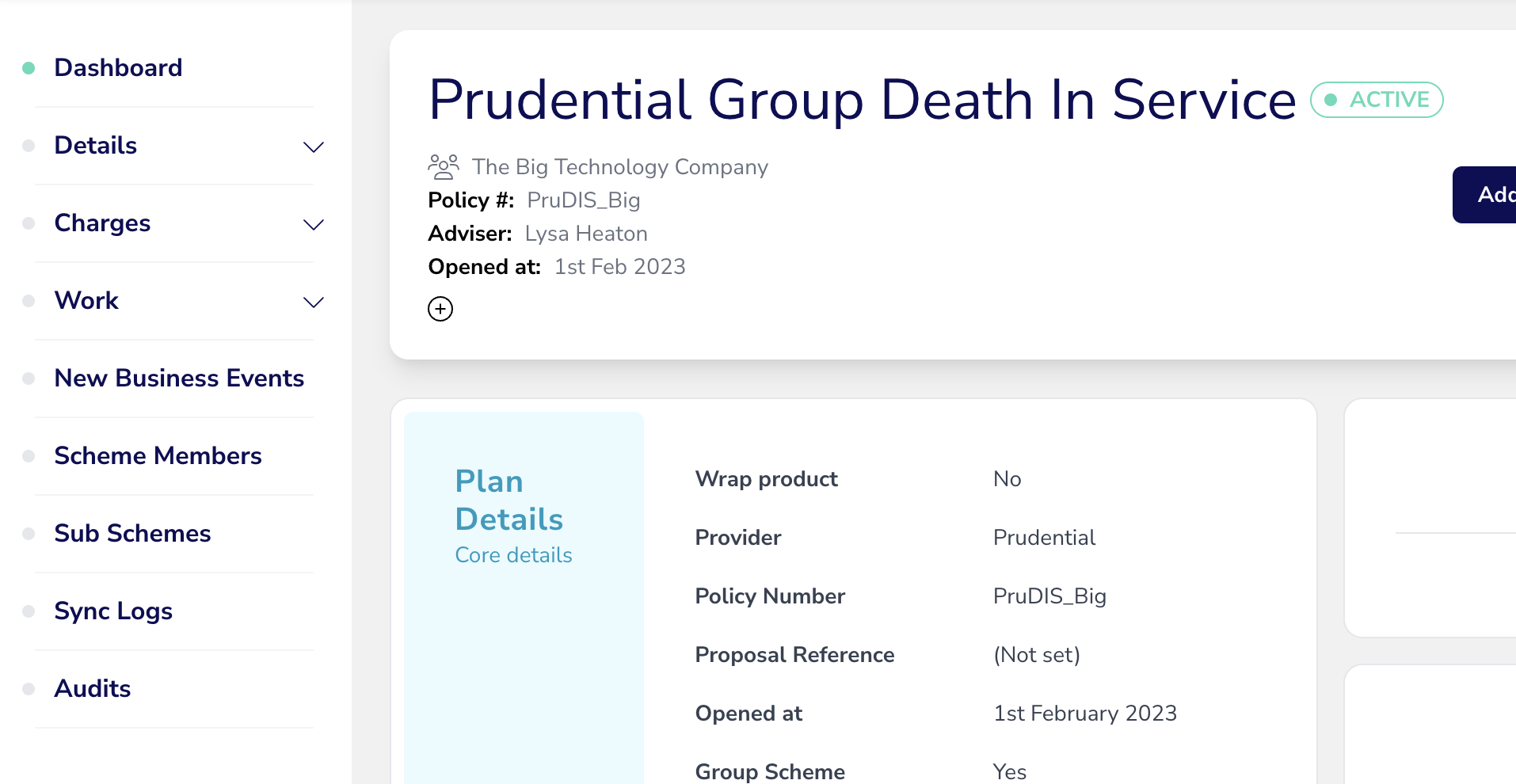
Easy peasy
Plannr has the ability to manage your Group Schemes and Employee Benefits including adding Corporate Clients and associating Staff Members as well as Group Scheme creation including Sub Schemes, tracking members, charges and claims.
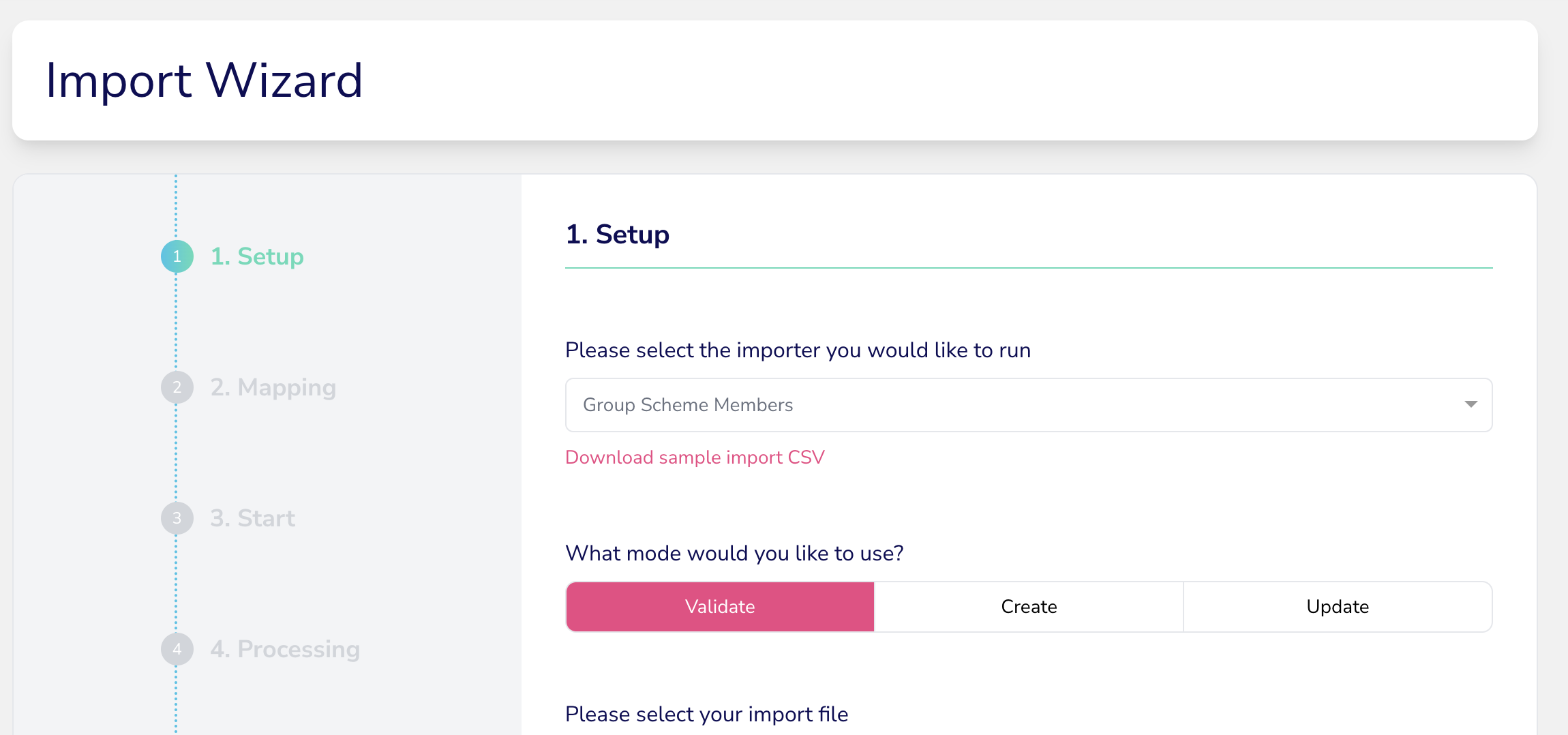
Imports
Business Staff Members and Group Scheme Members can be imported and updated via Plannr’s import area.
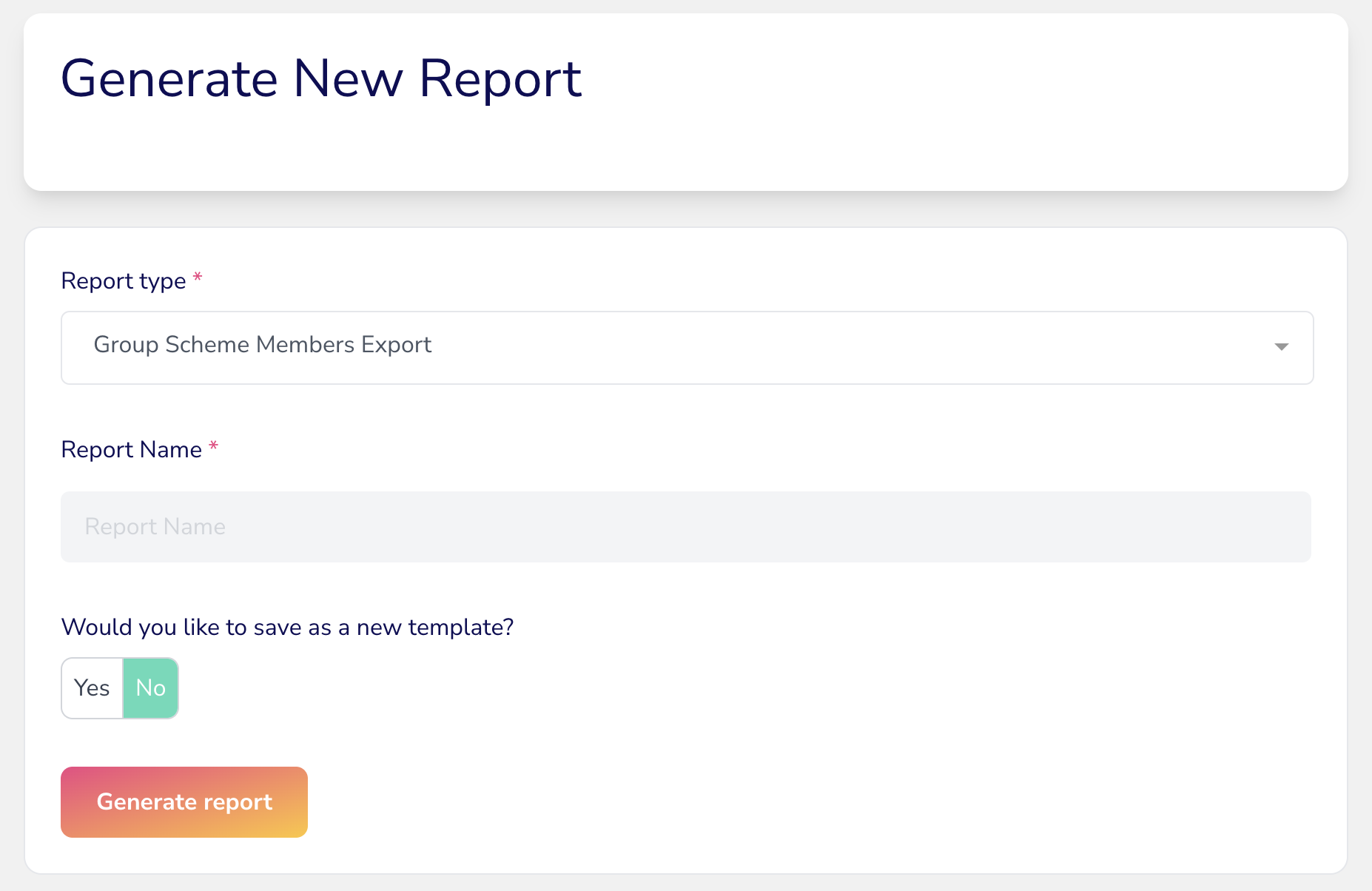
Reporting / Exports
There are some specific Group related Exports so you can extract your Business Staff members and Group Scheme Members.
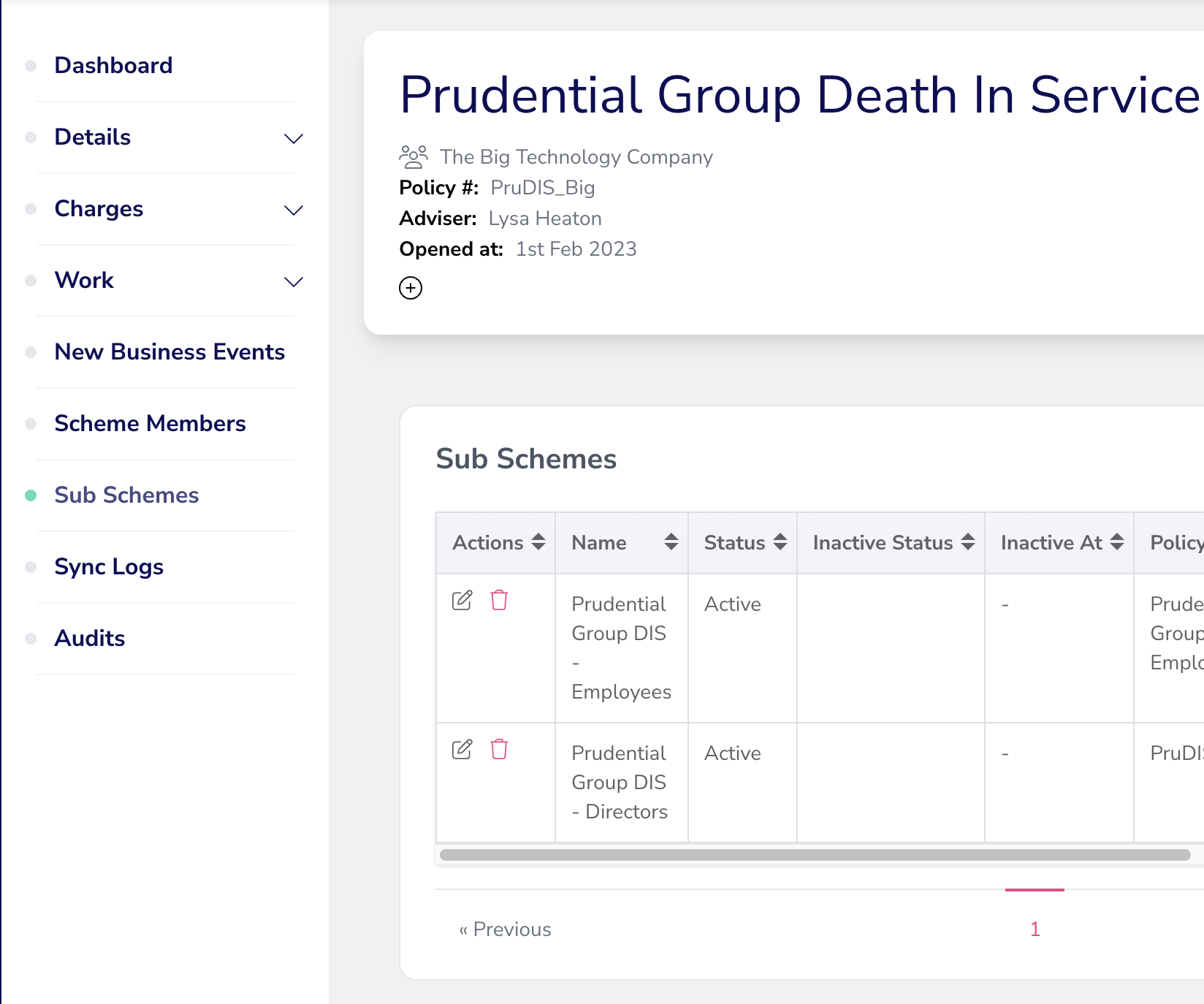
Schemes / Sub Schemes
When a Plan is added to Plannr you can mark this as a ‘Group Scheme’ which opens up a number of other associated functionality including but not withstanding the following:
Sub Schemes and Scheme Members.
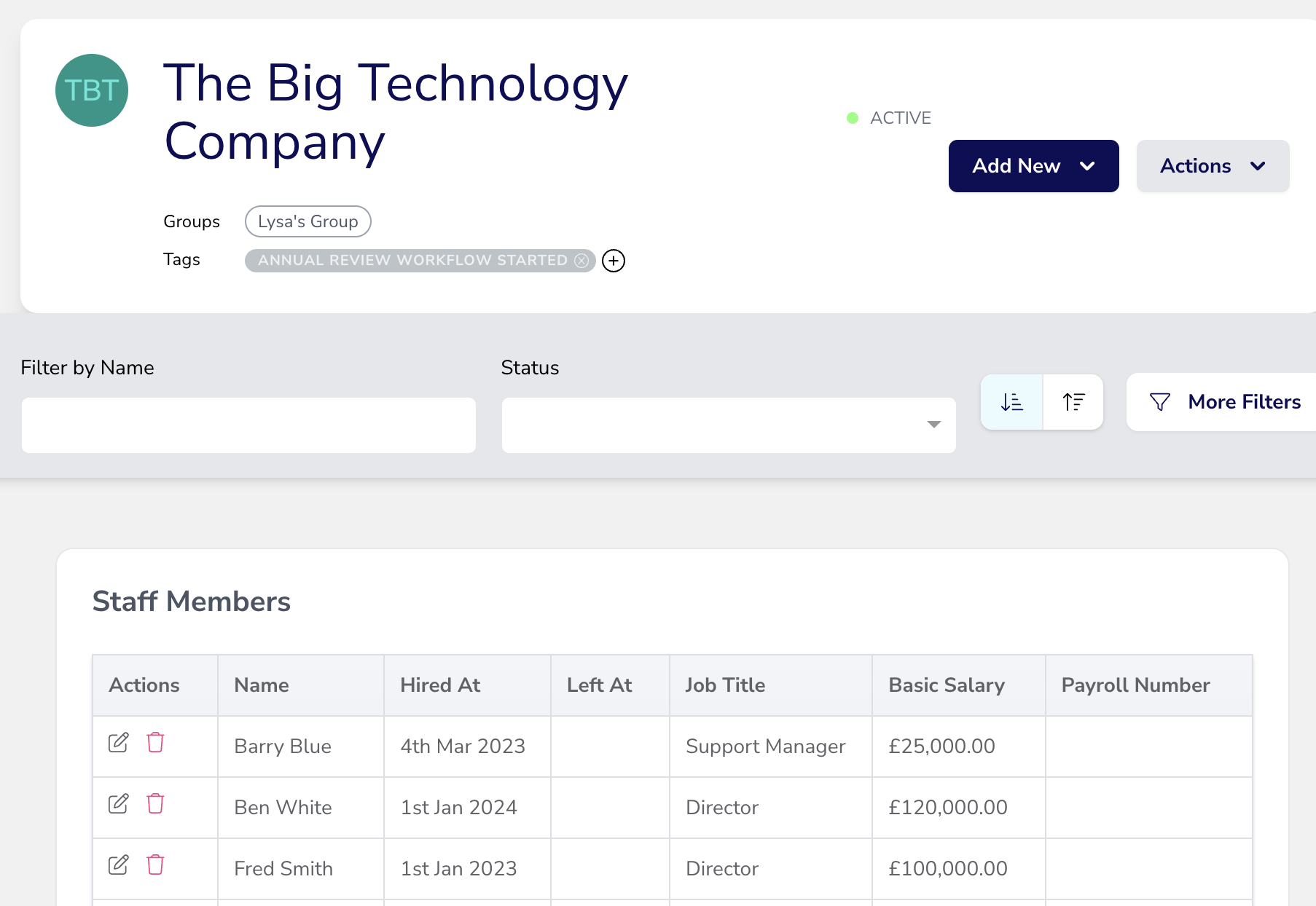
Staff members
Once your Corporate / Business Contact has been created you are able to add, import and update any staff members associated with them and their plans.
Import / Export
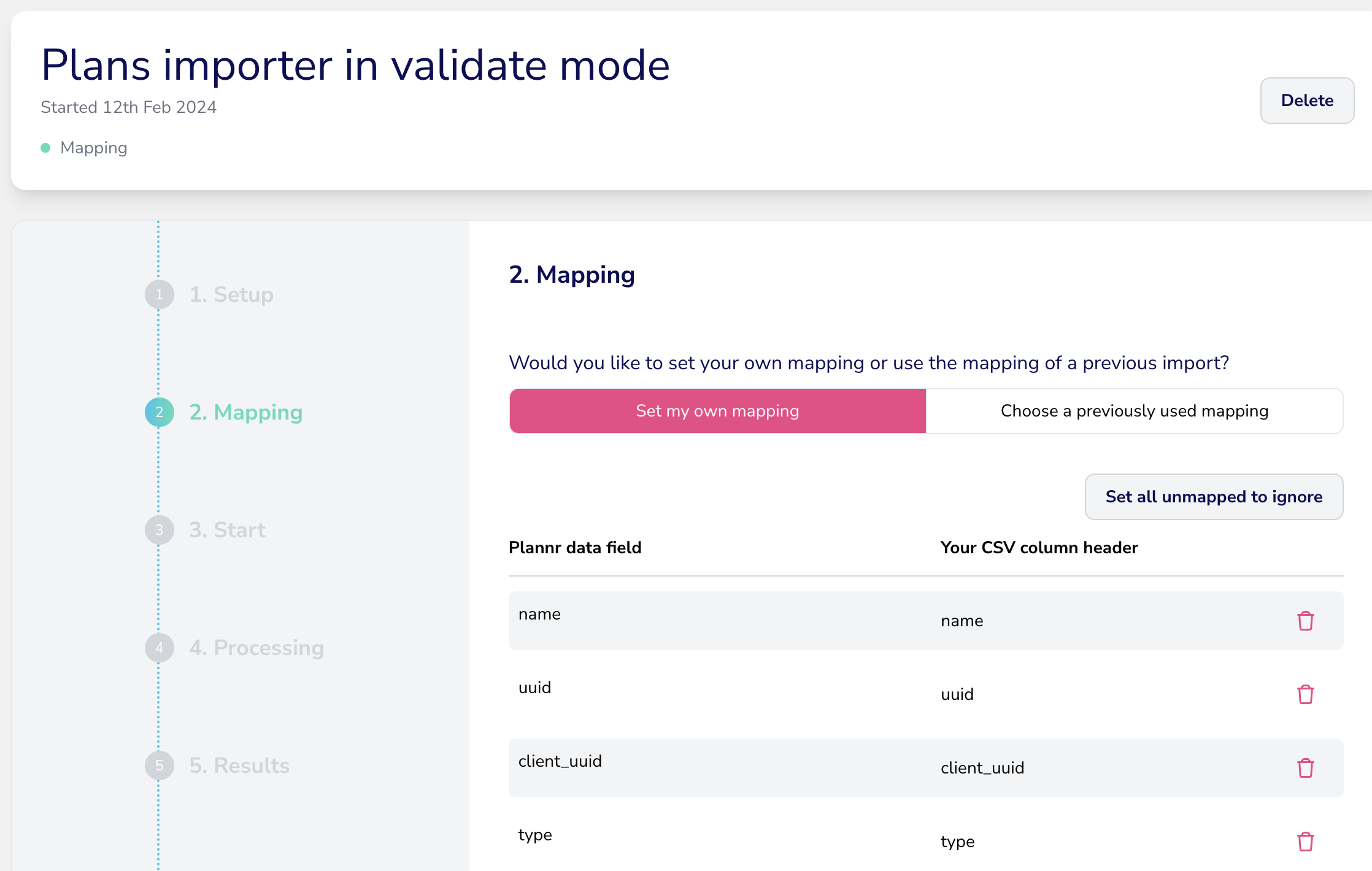
Imports
Data can be imported directly into the system via Plannr’s import tools, from here you are able to validate, store and also update existing data. The types of things that can be imported and updated include: Business Staff members, Charges, Clients, Group Scheme Members, Notes, Plans, Premiums and Valuations as well as other items associated with Clients and Plans such as Tags and Custom Fields.
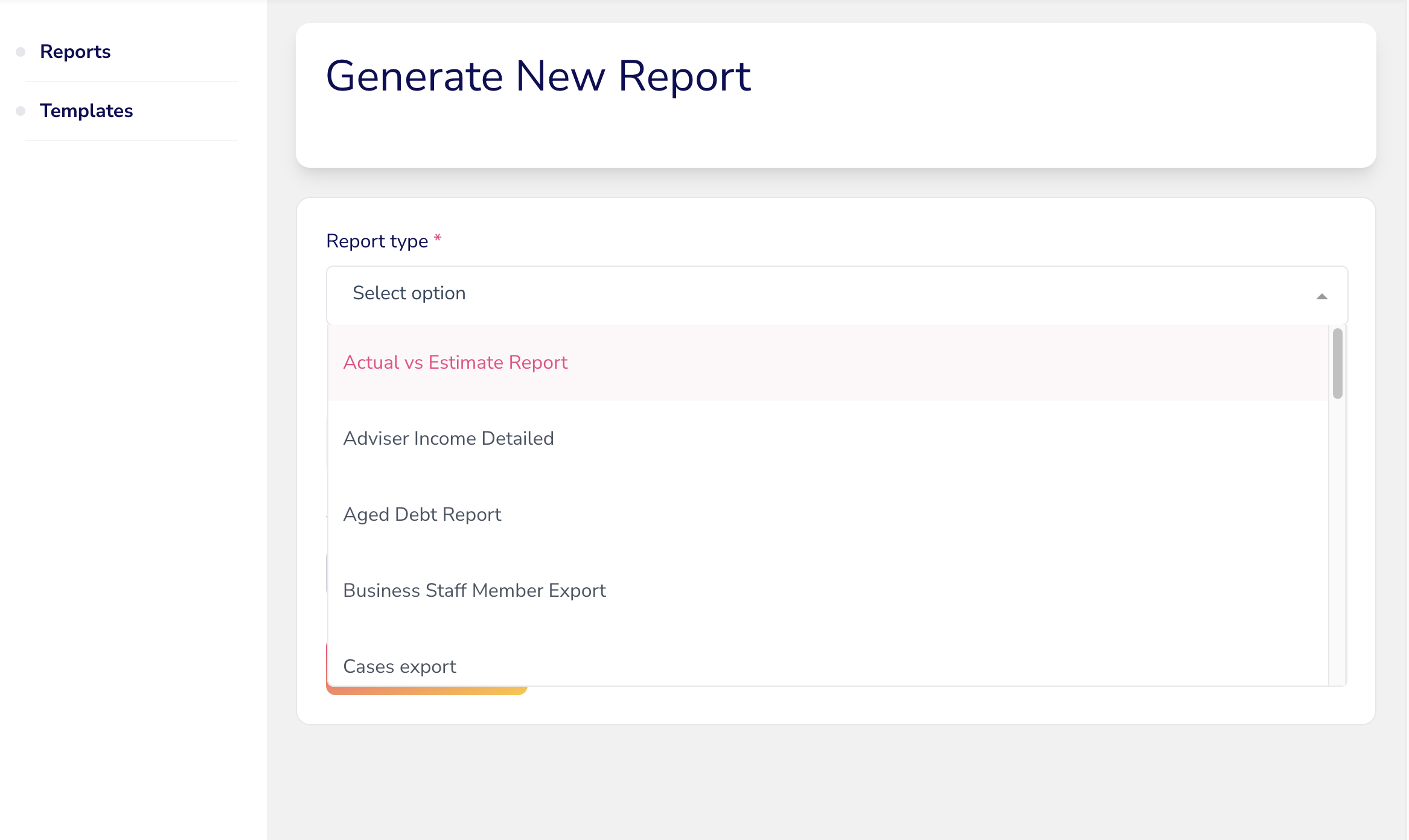
Reporting and Exports
Whether generating a new Report or Export you are able to slice and dice the data using a number of filters, some are generic across multiple Reports / Exports and others are specific for the one you are running.
Save yourself time by creating templates for reports and exports you run regularly. Once a Report / Export has been created, view and download the associated CSV, XLSX, JSON, ZIP or PDF (File types depend on the report being generated).
Income Reconciliation
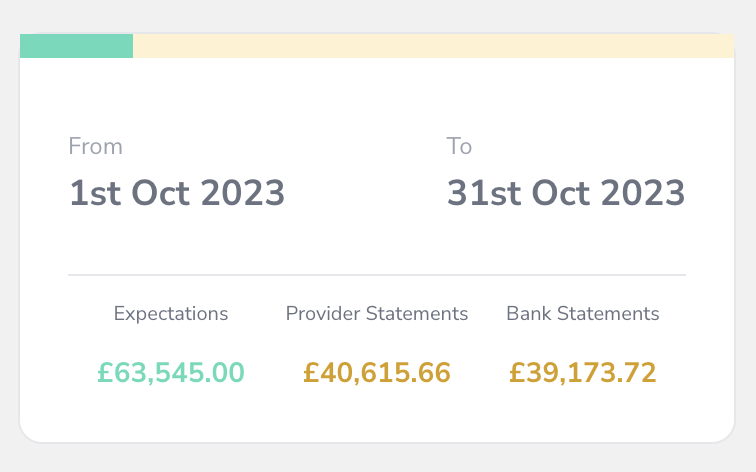
Made beautifully simple
Manage your revenue and remuneration through Plannr with the ability to create charge schedules, expectations, upload Provider and Bank receipts, apply revenue splits, match and report on the details.

Reconciliation
Whether you work on specific payment periods or base your work on outstanding expectations, statements and bank receipts this can be achieved within Plannr using dedicated areas and a number of useful filters.
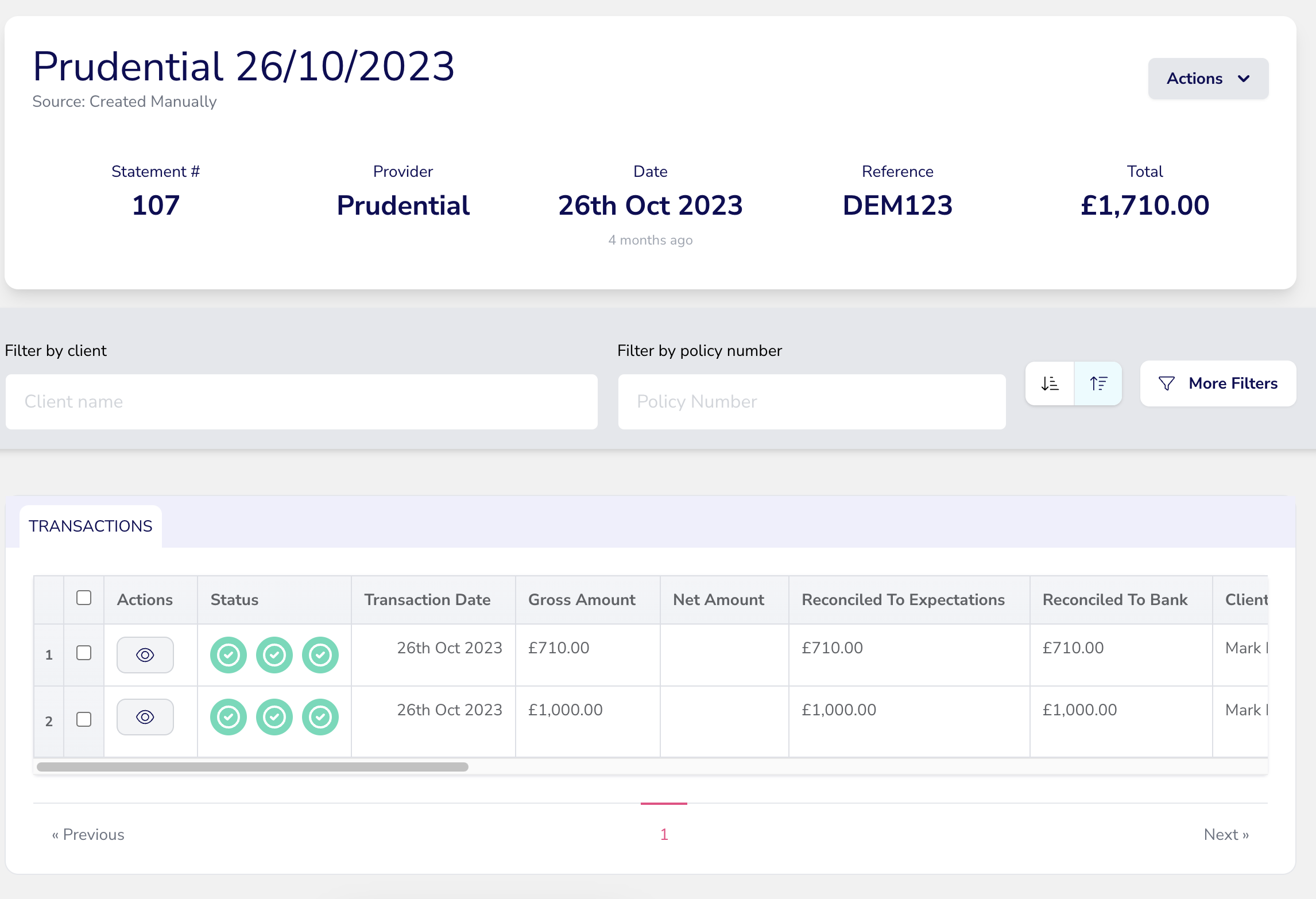
Provider statements
Create and upload provider statements and the system will automatically try to match to your expectations in real-time. Expectations not already created? No problem! You can create these from the uploaded statement.
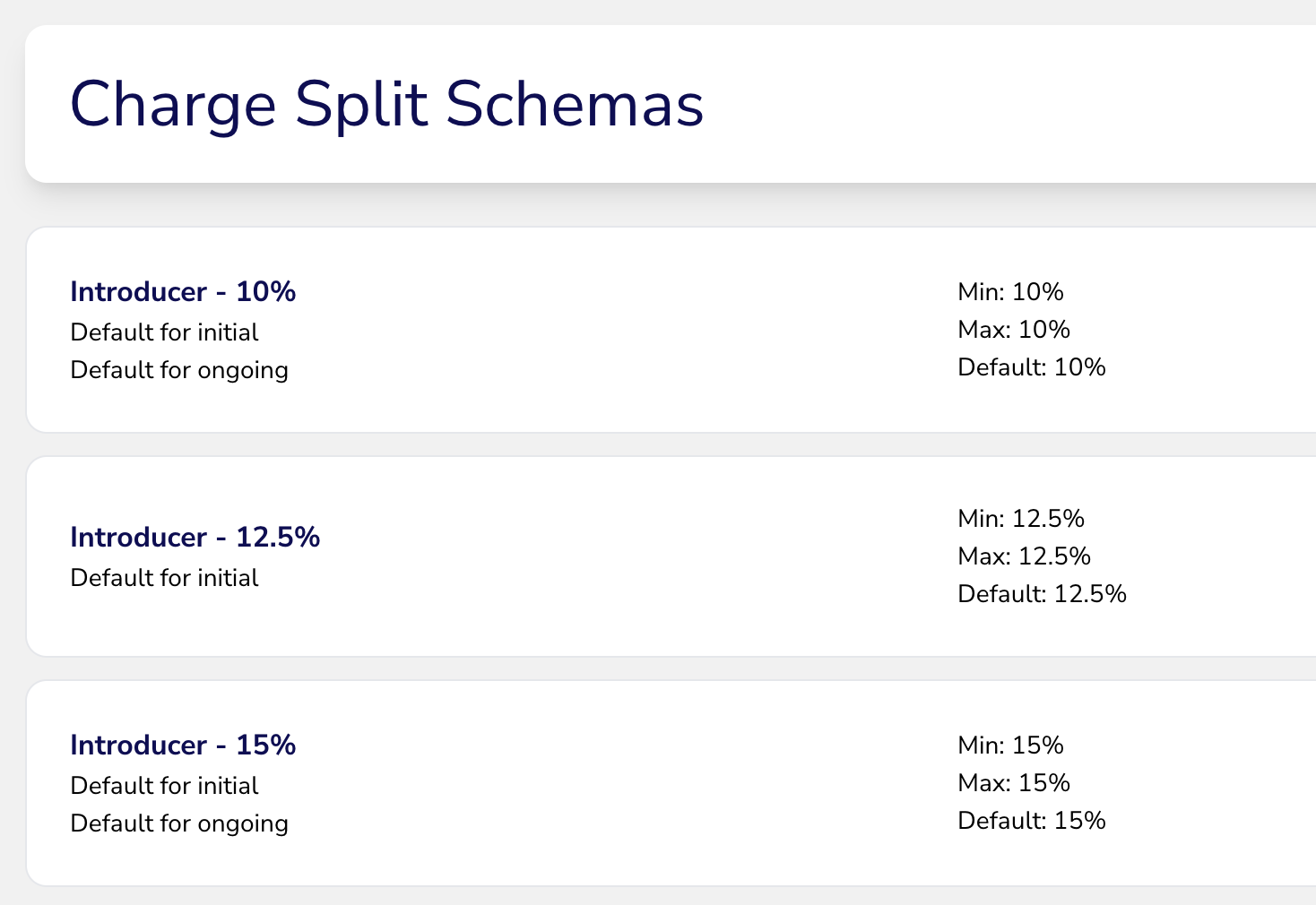
Charge Splits
Ability to create charge split schemas so that revenue can be shared with third parties (Introducers), other advisers / staff and clients. Once entered against a client / plan the splits will be applied automatically.
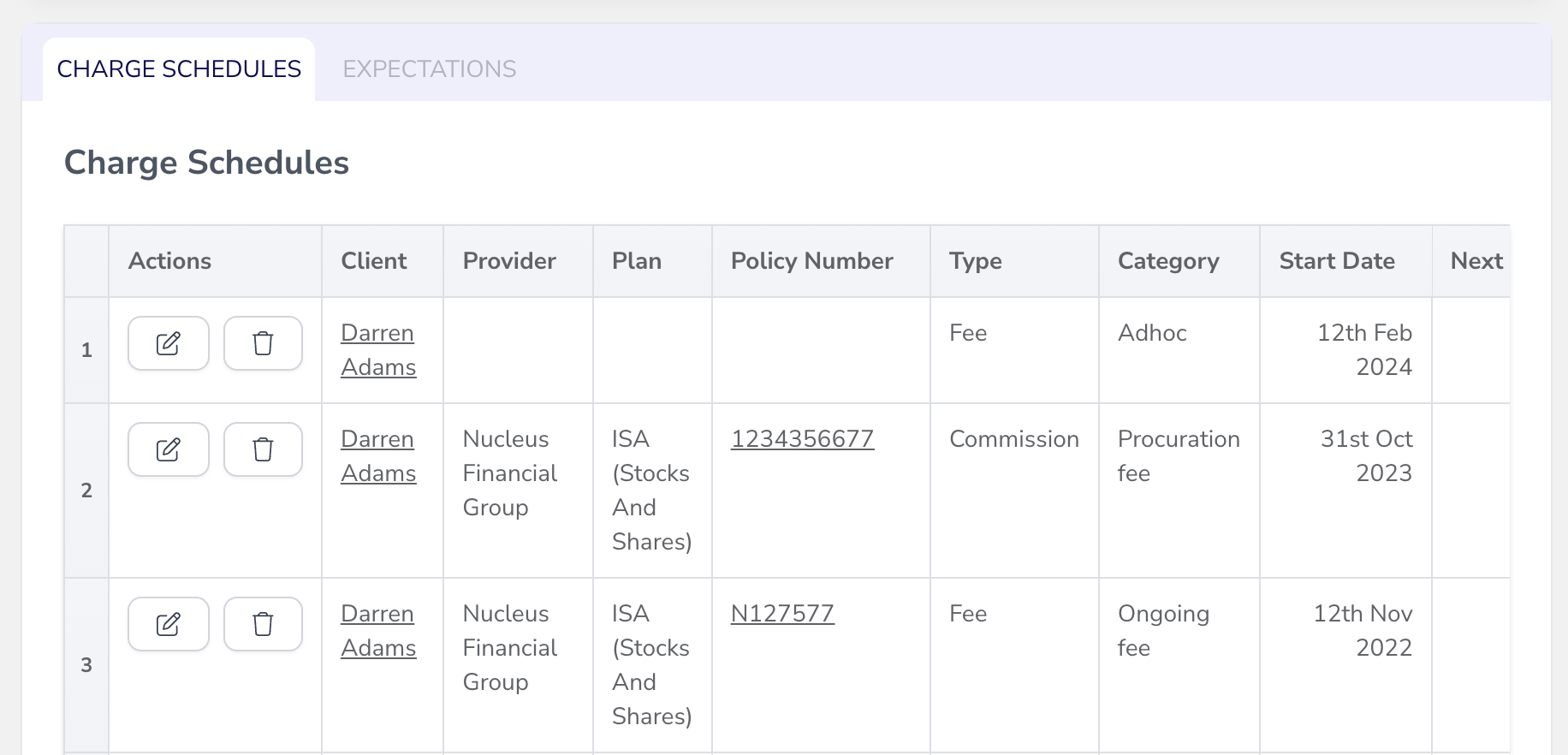
Charge Schedules and Expectations
Create Charge Schedules against Clients or Plans to capture any fees and charges that are paid directly by the client or the Provider. Ongoing Fees will be spawned automatically based on the frequency set and will recalculate based on the value of the plan up to the date expected.
You are also able to import Charges using Plannr’s import tool.
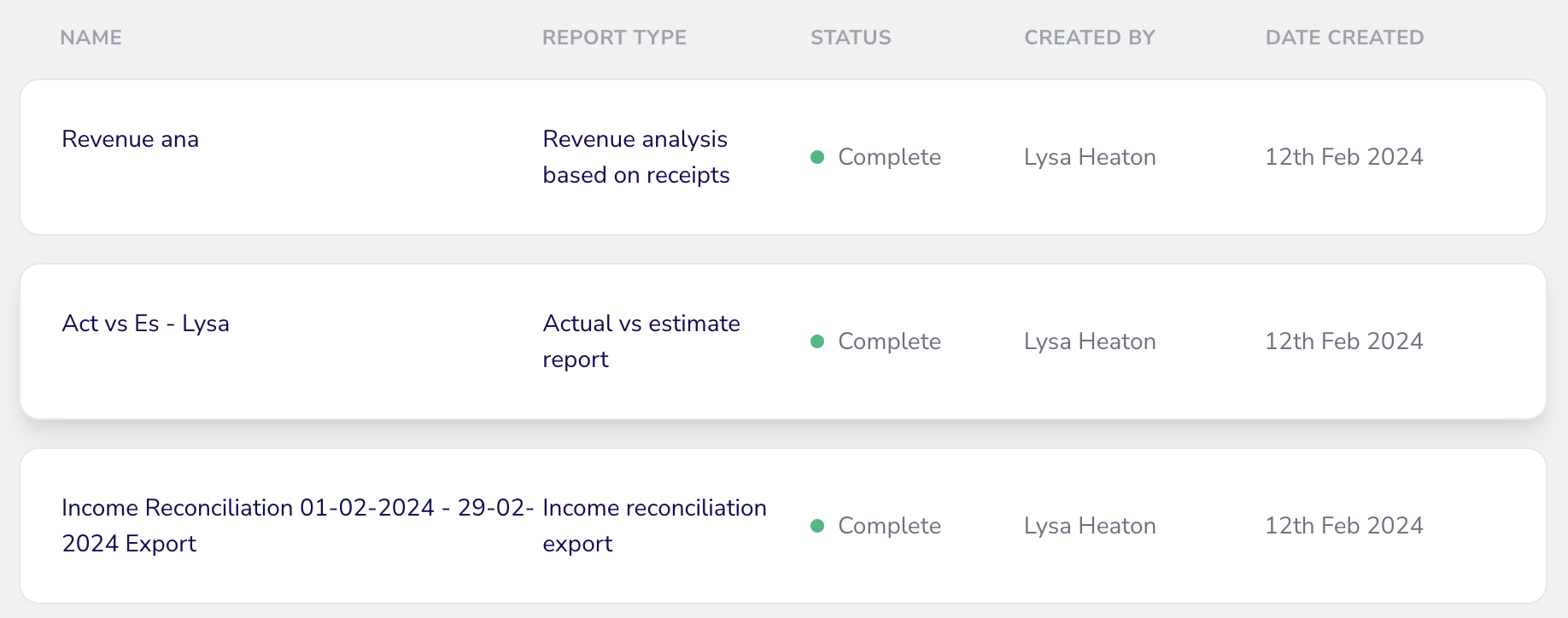
Reporting / Exports
A number of popular income reconciliation reports and exports are already built and available from Plannr’s Reporting / Exports Area to make your life easier.
Settings
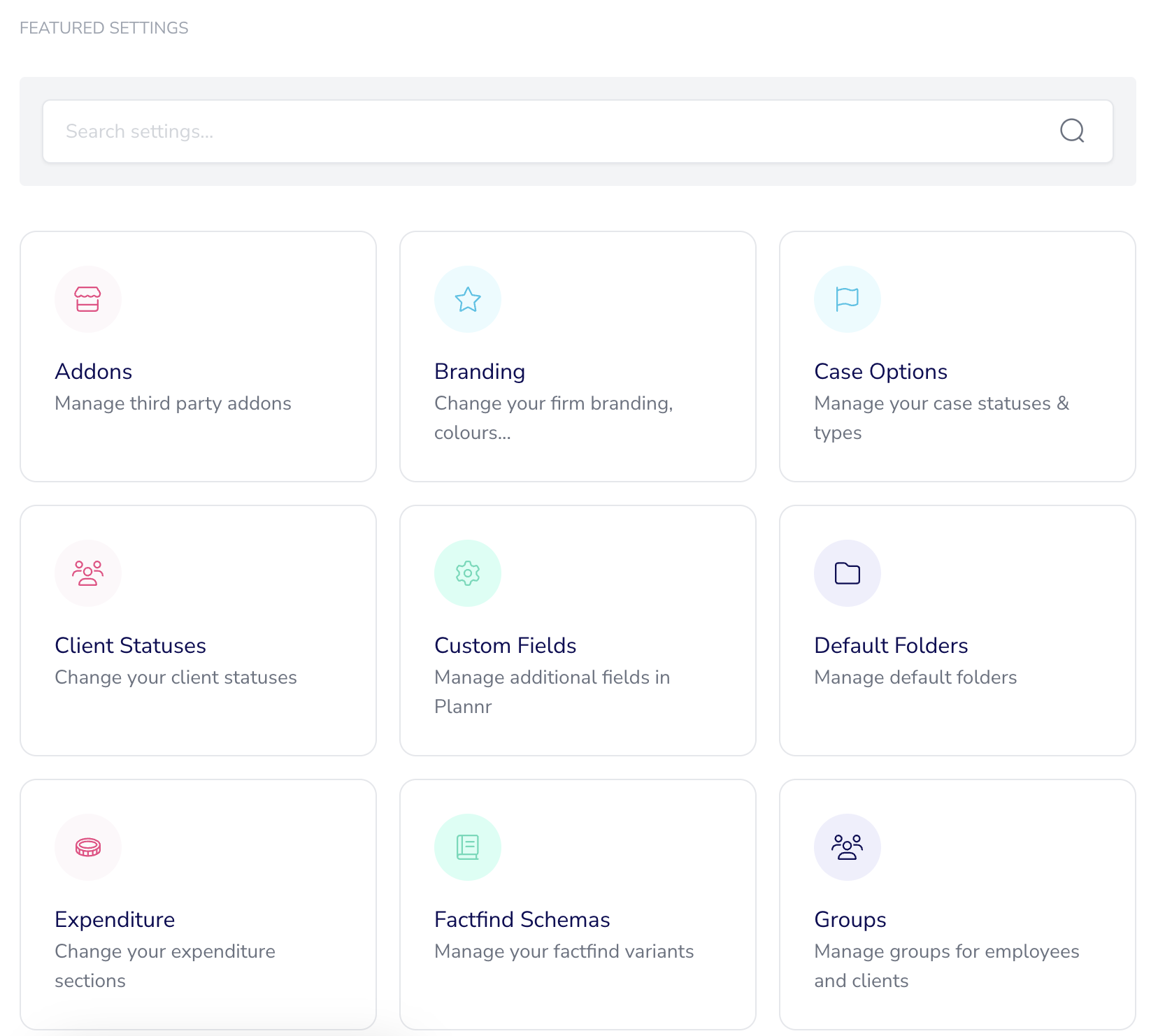
Firm-wide settings
Set up your site to match exactly how your team works. Tailor your task management to easily show and report on the progression of tasks through your firm from beginning to end. Set case statuses and types so you can organise each body of work you regularly undertake. Build your workflows so the team consistently work from the same page, each time a project is started. So many ways to standardise processes and let efficiency sky-rocket!
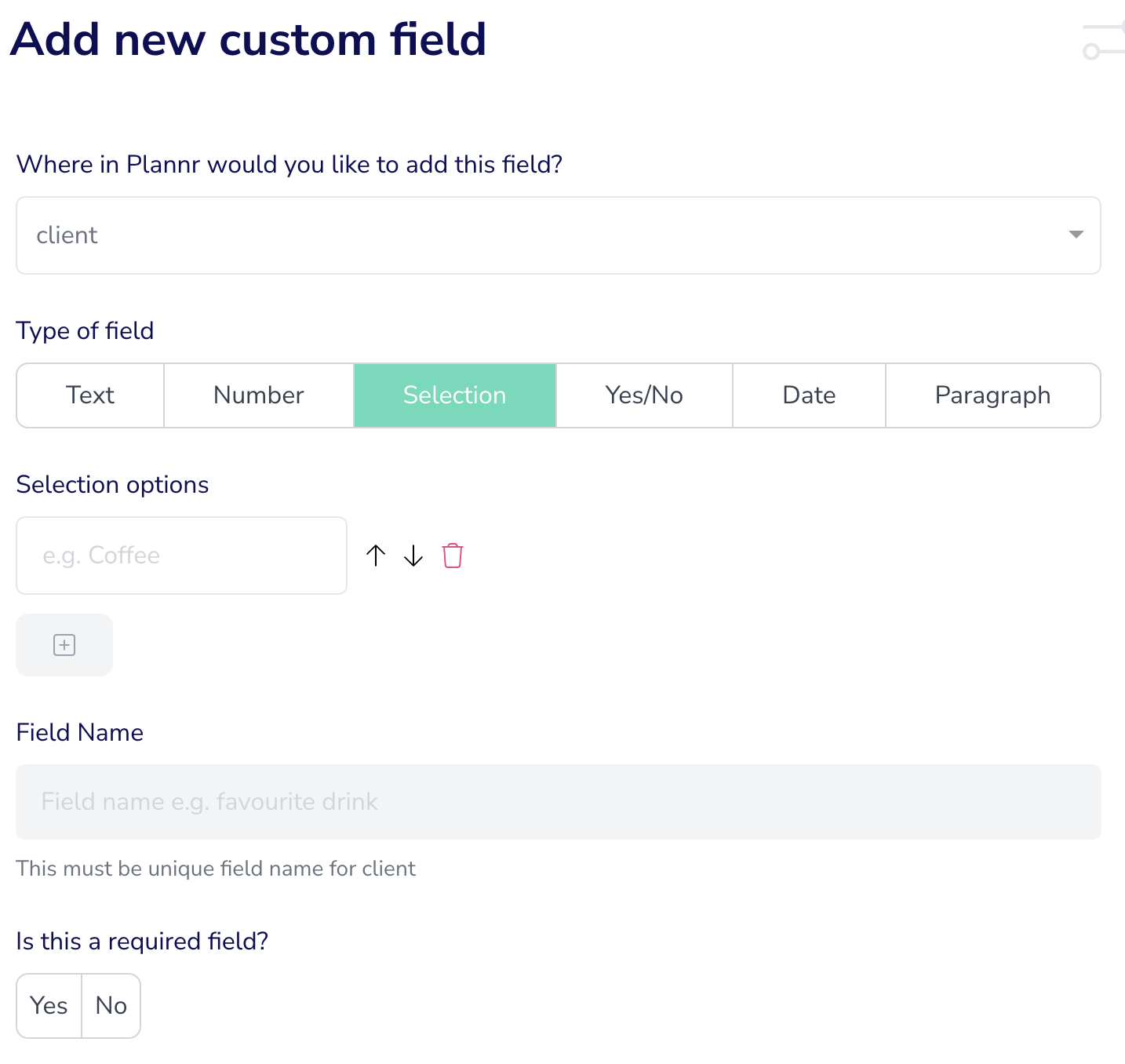
Custom fields
For the soft facts you want to record, create as many custom fields as you need for use across the site, from text and paragraph fields, to selections, dates and numericals – anything you need to store, you can.
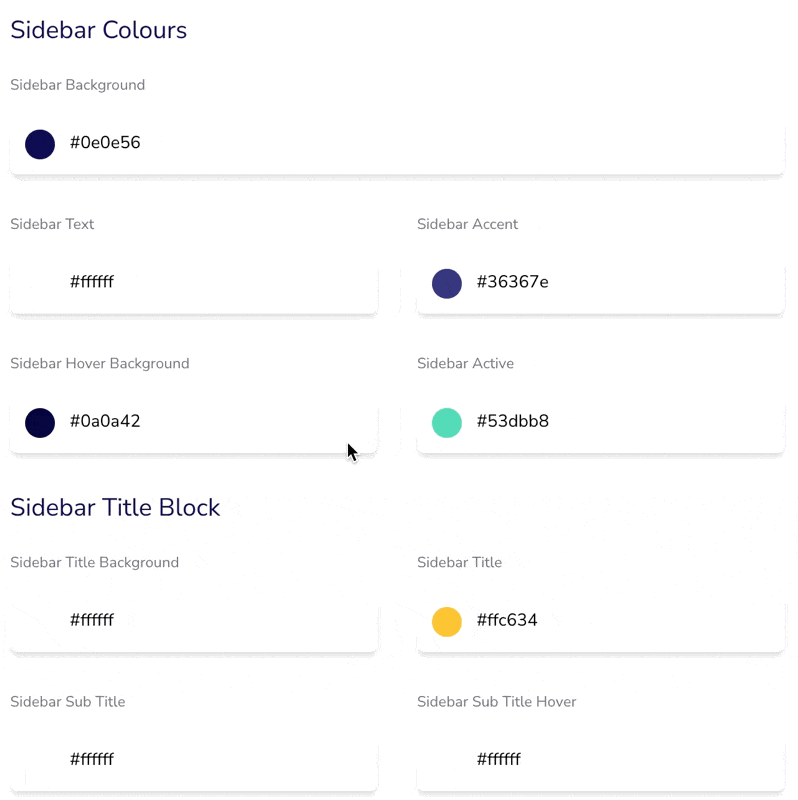
Branding branding branding!
Plannr, but more you. Make the site your own; splash all your colours and themes, logos and images throughout – so not only do the team have a familiar home to work from, but your clients know exactly where they are when they login too.
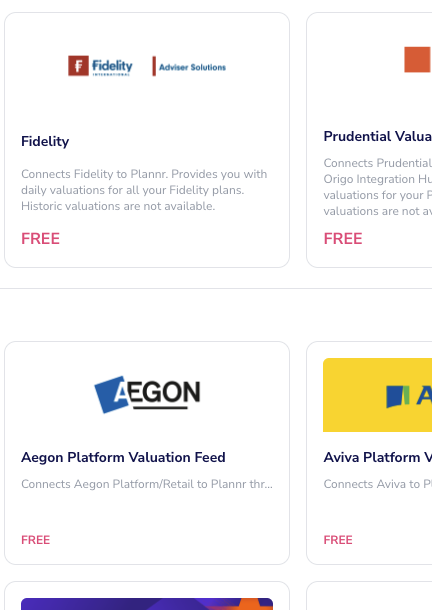
Shop in the add-on store
With a whole host of provider integrations, you can easily switch these on in our Add-on store. Oh, and the vast majority of the add-ons are FREE! A library of templates and workflows will soon be available for purchase too!
Tasks
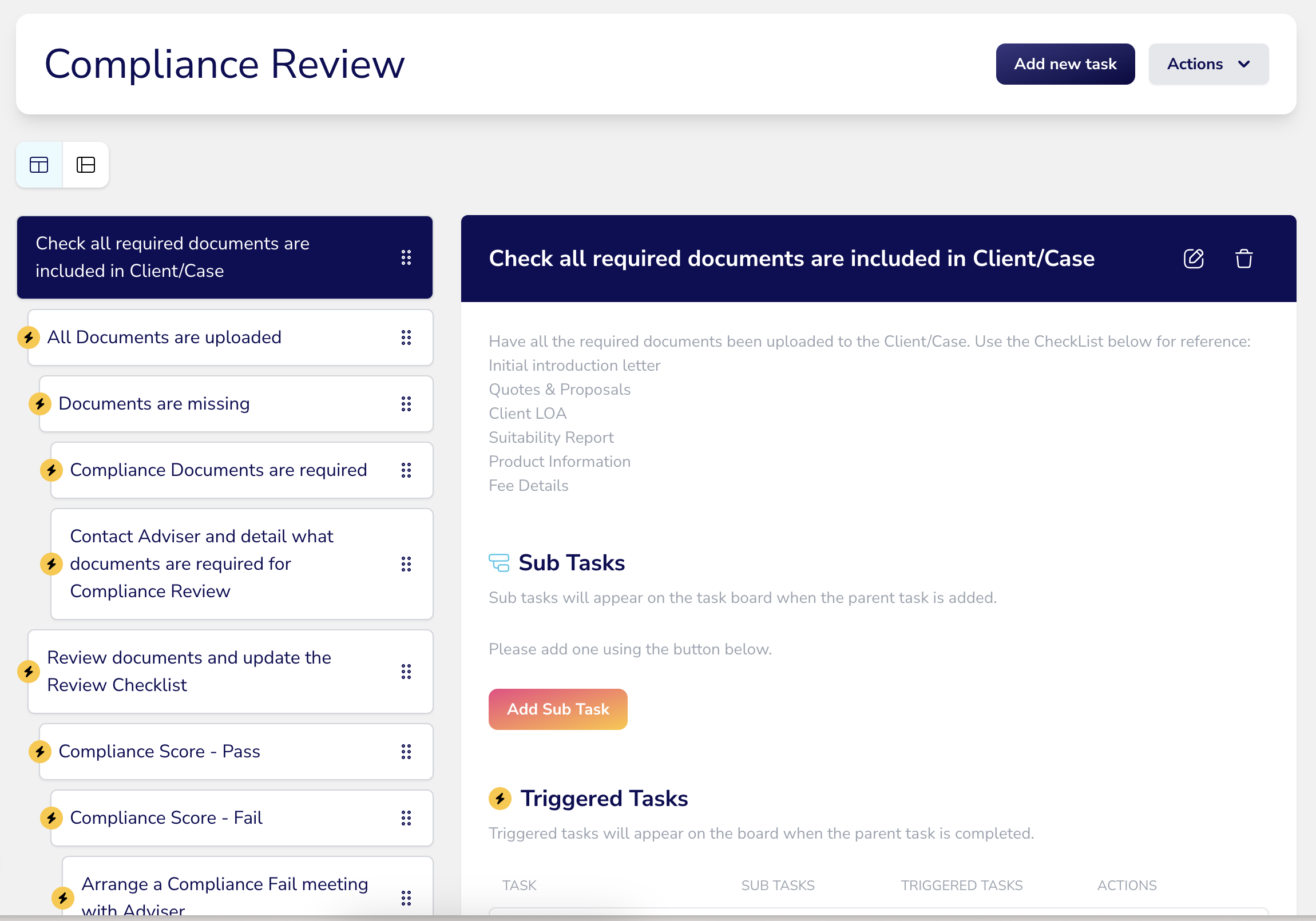
Control your workflow
Create triggered tasks that only generate once a main task has been completed, keeping your task list manageable and easy to view at a glance.
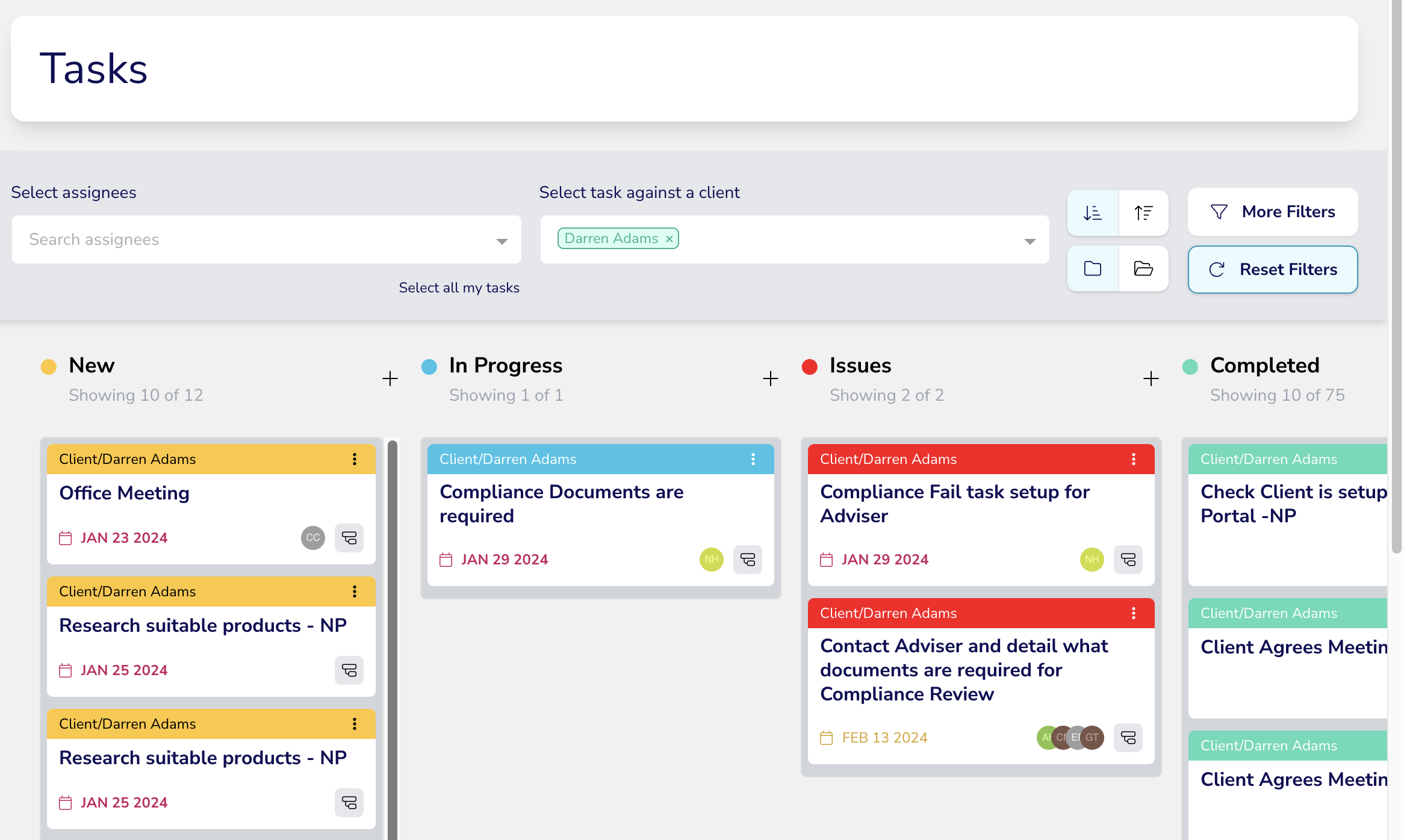
Powerful task management
Your entire team’s workload in one view, with a fully customisable task board – including a wealth of filtering options to get the view you need.
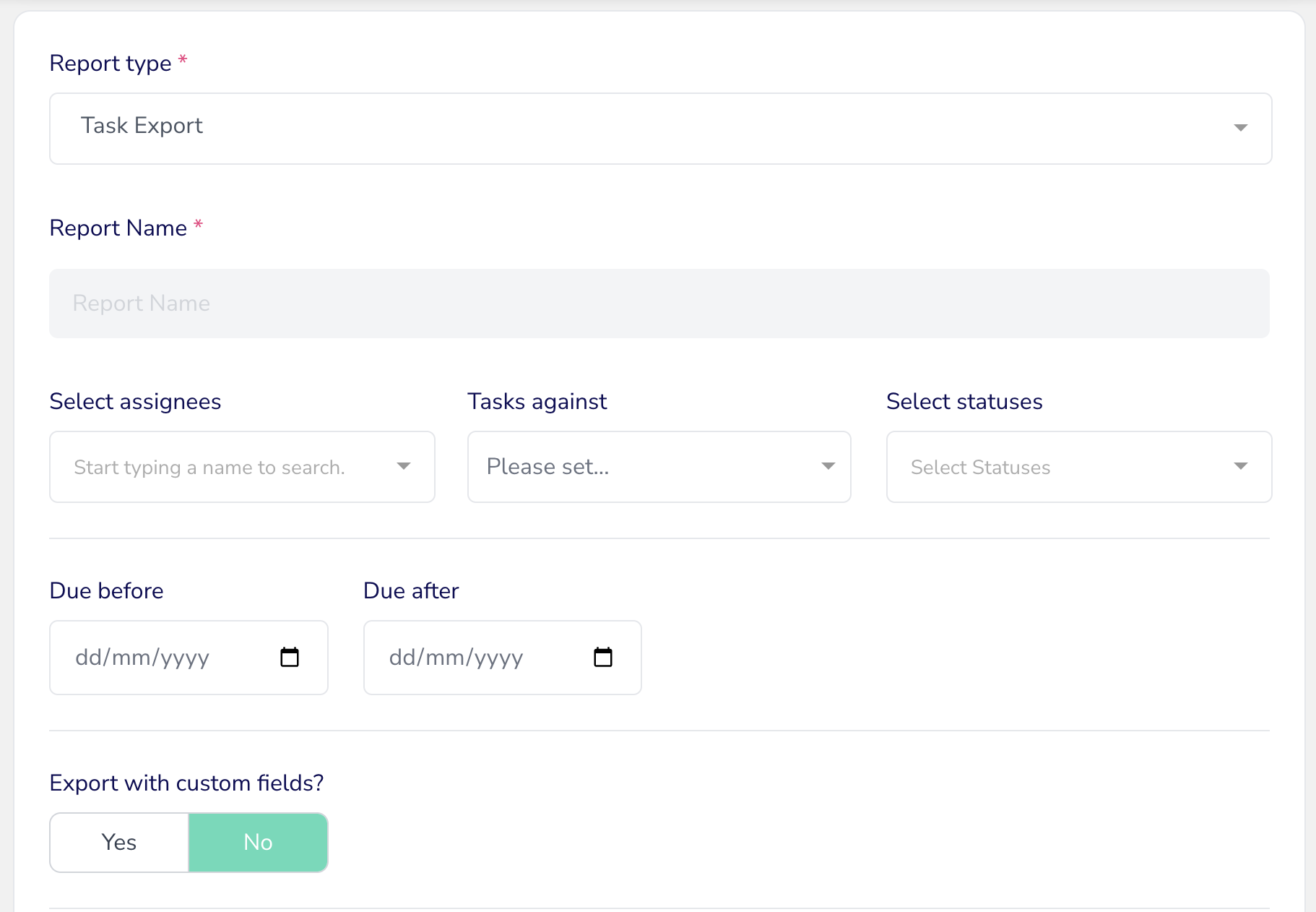
Reporting and exporting
Need to take this offline? Export the data you need and manipulate it however you want, for your own reporting needs.
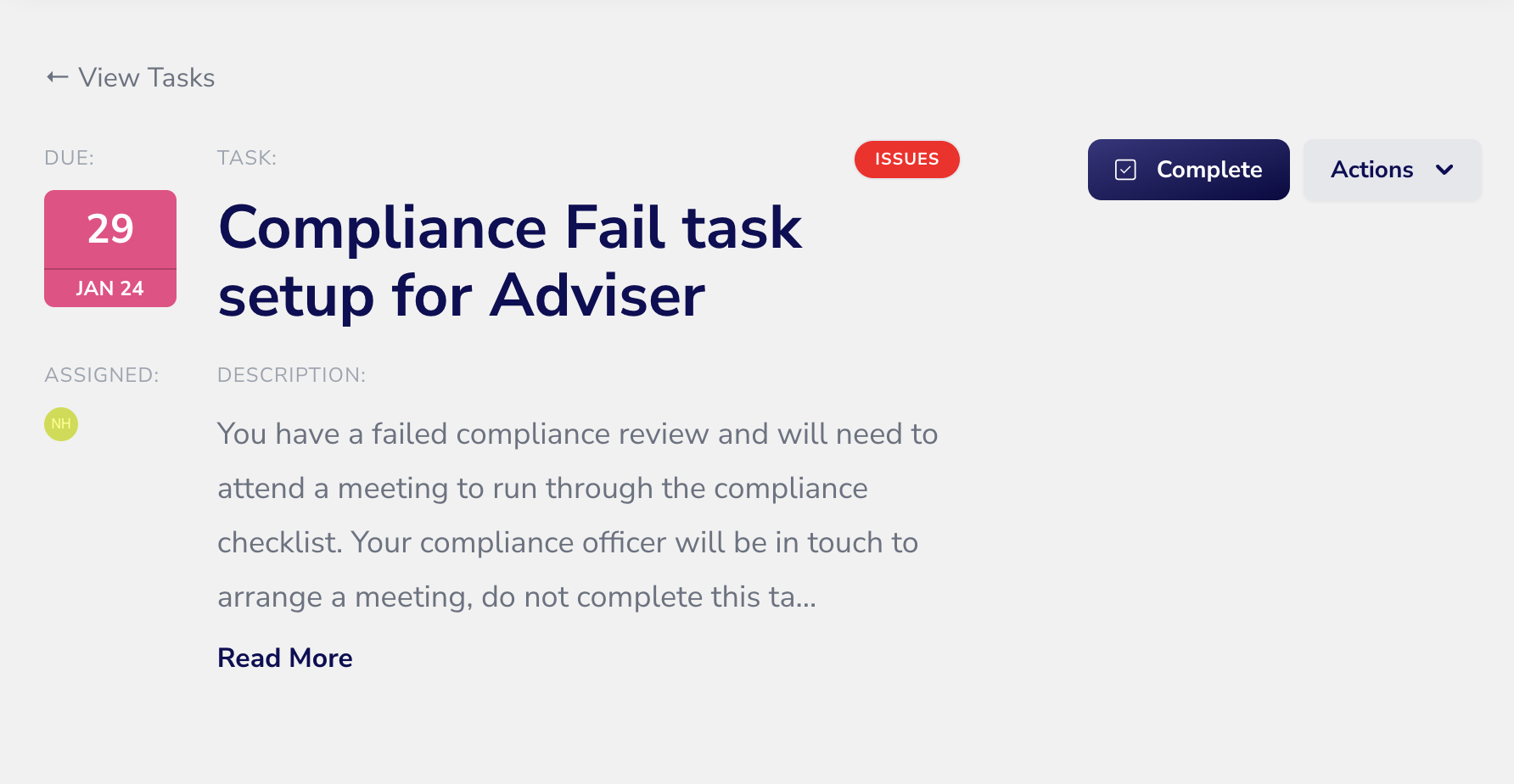
Say what you see
Plannr task cards give you an instant view of who’s working on the task, when it’s due, what else is due next and the task priority, before you’ve even clicked into it.
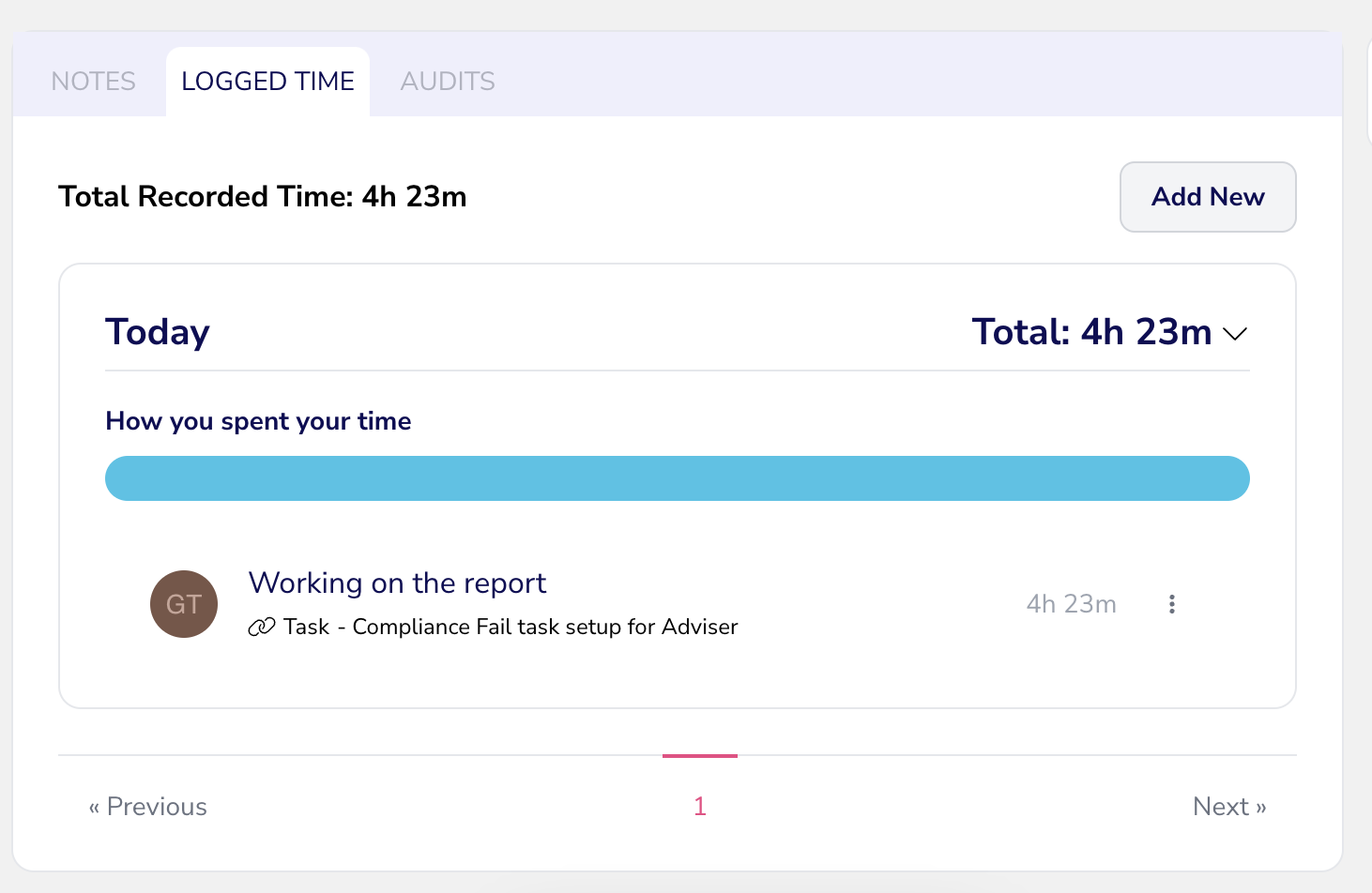
Time to breathe
Log time against a task to aid with billing, or simply managing your team’s productivity.
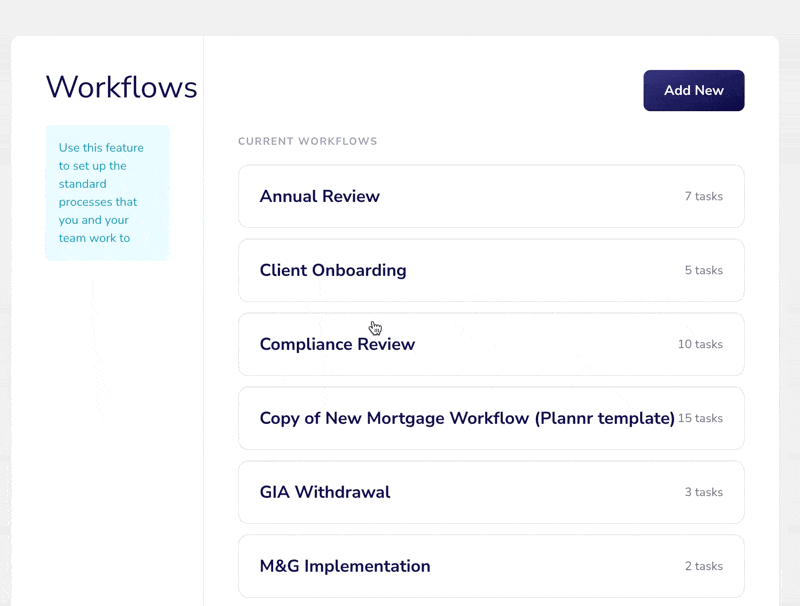
Workflows that work for you
Regularly undertake a similar body of work for your clients? Build a workflow template that automagically assigns repeated tasks to your team every time a workflow is triggered.
Boost your productivity.
Start
using Plannr today.
Join the hundreds of advisers who have supercharged their productivity by upgrading to Plannr.